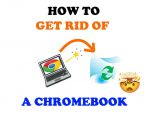So, you’re looking for the best Chromebook for Android apps.
If you just want to run apps from the Google Play Store, you’ll be glad to know that there a ton of laptops that are designed to be completely compatible with Android apps.
This buyer’s guide was put together from hours of scouring the web for reviews and personal experiences.
Because there are so many, it can be hard to decide which one to buy.
In this buyer’s guide, I’ll go over 3 Chromebooks that I think are excellent buys for the Play Store.
Ready? Let’s rock.
Last updated: 2/27/23. These are still some of the best models you can get that are fully compatible with select Play Store apps.
A note about which Chromebooks are compatible with the Play Store
In 2023, the majority of devices will have the ability to run Android apps built-in by default.
In fact, all of the Chromebooks released in 2017 so far are all Android compatible. Going forward, you can expect the same. So you have a ton of options.
Note: Keep in mind that the whole Play Store integration with Chromebooks is still in beta. This means that even though the following Chromebooks can run Android apps, it’s not guaranteed that your specific app will run properly. Google is still working out the kinks so not every app will run or work without any issues. Over time, more Chromebooks will have the ability to run these apps and the integration should improve.
ASUS Flip 2 (C302-CA)

The ASUS Flip 2 is the successor to the original Flip.
It’s one of the most powerful Chromebooks you can currently buy, and it’s well-suited for running Android apps.
Even nowadays, the Flip 2 is legendary and rivals the spec sheets of modern budget Chromebooks.
Convertible design
It’s a convertible laptop with a touchscreen, so just by the design, you can tell it was made for the future and built to be future-proof.
In case you didn’t know, a lot of newer Chromebooks are now all made with a convertible body and a touchscreen. This is so that they can better integrate with Play Store apps and so the transition from smartphone to laptop will be smoother.
The Flip 2 features a powerful processor. It’s an Intel Core m3 CPU clocked at 2.2GHz. You also have the option to upgrade to an Intel Core m5, but the price jump is steep.
I honestly wouldn’t upgrade and don’t think it’s necessary unless you plan on doing some demanding tasks on your laptop. Otherwise, the base model with the Core m3 is plenty powerful.
Convertible Chromebooks usually have four different positions they can convert to:
- Tent
- Immersive
- Tablet
- Laptop
And here’s a brief rundown about each position:
- Tent mode is where the device is flipped “inside-out” and is useful for watching movies, slideshows, and other entertainment. It also removes the keyboard out of the way so you can easily enjoy your device for a better experience.
- Immersive mode allows you to pretty much do the same as tent mode, but it also puts the device super close to you with it angled at about 90 degrees at the hinge. This reduces glare from bright lights that are directly above you- perfect for movies and shows.
- Tablet mode is where you flip the device all the way around the hinge and it basically becomes a bulky tablet. You can use it exactly like you would with a real tablet, and some Chromebooks even have a stylus pen included for easy writing.
- Laptop mode is exactly what it sounds like- a laptop.
Multitasking power
It’s backed by 4GB of LPDDR3 RAM for multitasking power.
This isn’t that impressive when you compare it to other similar competitor Chromebooks available today.
For instance, the Acer 11 C771 has 8GB of RAM and also features a Core processor with a 180-degree hinge.
Nonetheless, 4GB is still double the 2GB that early generation Chromebooks have.
It’ll be enough to do everything you need to do daily- check email, watch videos, get work done, homework, classwork, conference calls over Skype, Docs, Sheets, and of course, run Android apps from the Play Store. With 4GB, it’s enough to have multiple apps running at the same time.
A whopping amount of storage space
As for storage, you get a nice 64GB of space.
This is pretty high for a Chromebook considering that most of them just top off at 32GB and 16GB. It’s enough for you to download and save stuff from the Internet without having to expand your storage space too soon. This is a nice and welcome addition.
Metal construction
You’ll notice that it has a full metal body as well.
Although this does offer some durability, it’s not the main purpose of it. It’s gotta be for the looks. The aluminum finish makes it look super sleek and expensive. Well, more expensive than what it goes for right now since it is a mid-to-high range Chromebook.
A gorgeous FHD display
The display is probably the best part.
It’s a 12.5’’ touchscreen IPS screen with an FHD 1920 x 1080 pixel resolution.
It’s a “wide view” panel so it’s easy on the eyes for you or a group of people. It’s coated with an anti-glare material and even includes a light sensor so it automatically adjusts the brightness depending on the ambient conditions. This is exactly how the photosensor on your smartphone works. But now, it’s in a Chromebook. Isn’t that nifty?
With full HD resolution, you’ll be able to play the most detailed Android games and run even the most demanding apps in clarity.
If the app is natively 1920 x 1080, it’ll look perfect on this display.
The average app runs well-below FHD resolutions, so you don’t have to worry about any limits the Flip 2 may have. Though, if you do use apps that render in full HD, you’ll have the display to fully take advantage of every pixel. It also has Intel HD graphics for smooth and fast rendering for Android games, Netflix, or cat videos. You can play games with minimal lag and crisp graphics.
Full-size keyboard and palm rejection trackpad
The keyboard is a full-size chiclet setup with a key travel distance of 1.4mm for improved typing.
You’ll be able to type rapidly with accuracy thanks to the minimal key float. Another nifty feature is that it has palm detection in the trackpad so if you accidentally swipe the trackpad with your palm, it won’t register it and have your cursor go soaring across the screen.
Plenty of connectivity
As for connectivity, you get everything you need in the modern world.
A single USB 3.1 Type-C port, a Micro SD card reader, and a microphone/audio jack. The Type-C port is the newest USB port there is and lets you charge the Flip 2. It even has a reversible plug and cable direction so you can connect pretty much any device to it.
It’s advertised to run for 10 hours on a single charge, so it’ll last the majority of people all day- whether at school, work, or home.
Portable, powerful, and runs Android apps
It weighs just 2.6 pounds and measures 8.3 x 12 x 0.5 inches.
That’s just half-an-inch for its profile. This thing is light enough to carry around in a laptop sleeve or case, or even just with your hand. It’s a very portable Chromebook that offers a lot of performance and runs Android apps perfectly. It’s one of the best Chromebooks for Android apps that you can currently buy.
Check out the Flip 2 on Amazon.
Acer R11 Convertible (CB5-132T-C1LK)

The Acer 11.6’’ R11 Convertible Chromebook is an excellent choice for playing Android games and running apps.
If you’re a mobile gamer and you play stuff like Minecraft: PE, Plague Inc, Bloons TD 5, Geometry Dash, Tiny Wings, Candy Crush Saga, Subway Surfers, Temple Run 2, Clash of Clans, and Dune, then the R11 has you covered.
Accurate and responsive touchscreen display
It has an 11.6’’ HD touchscreen with a widescreen LED-backlight.
It supports multitouch up to ten fingers simultaneously.
So if you’re playing a game where you need to use multiple fingers at the same time, the R11 can support both your hands on the screen without a hiccup.
The display is gorgeous and features a 1366 x 768-pixel resolution. This isn’t FHD, but it’s still HD regardless and will play all your favorite Play Store games in HD glory. You can also use it to surf the web, watch YouTube videos, and even view images in HD.
It uses a “Zero Air Gap” technology which is supposed to make images, videos, colors, and games vivid and sharp while also reducing glares from bright light in your surroundings.
Converts to four positions
Being a convertible, it can easily convert into a tablet, tent, stand, or laptop.
It’s equipped with two full 360-degree hinges so you can easily flip it into any position you want. And Chrome OS knows. It’ll automatically detect what position you have the laptop in and adjust the UI to match it. In fact, Chrome just released an update that redesigned the entire App Launcher to make it more user-friendly for touchscreen Chromebooks.
(Like to touch? Check out this list of the best Chromebooks with touchscreens.)
Aluminum finish
The first thing you’ll notice about it is the premium aluminum cover on the screen.
It looks very attractive with its sleek and stylish design. It uses a “nano-imprint” technology which gives it a metallic textured finish and adds a layer of grip to it. This prevents dropping (or at least helps prevent drops). Even the Acer logo looks good.
Of course, with such a gorgeous screen, it also needs some powerful hardware under the hood to make sure your favorite games load quickly and can be played lag free.
A speedy CPU
It’s got an Intel Celeron N3150 CPU clocked at 1.6GHz on the new Braswell architecture.
It’s a Quad-Core processor so it’s definitely a force to be reckoned with. This is a pretty decent processor for a Chromebook and for the price point of this laptop. It has Intel Burst Technology where it can “burst” up to 2.08GHz in all four cores. This is some serious speed and performance for the price.
When you compare it to the older Intel Celeron Duo-Core processors in lower-end Chromebooks, the N3150 blows them out of the water.
The next step up is an Intel Core processor, such as the ASUS Flip 2’s Intel Core m3 or the Acer 15’s Intel Core i3. But of course, a better processor means a higher price point. The R11 sits comfortably with good performance for a cheap price. You get plenty of value and bang for your buck.
RAM and SSD storage
As for RAM, it comes with 4GB of LPDDR3 memory.
This is enough to multitask for light-to-moderate tasks. You can easily have Chrome running with your email, Facebook, Twitter, Instagram, YouTube playing music in the background, Docs for the work you’re supposed to be doing, and even running an Android app or two.
The RAM isn’t anything special these days, considering that you can get Chromebooks with 6GB and even 8GB of RAM out of the box. But again, for the price, it’s a lot of value.
And you also get a comfortable 32GB of SSD storage.
It’s enough to store some funny cat pictures, your favorite videos, and some of your work all offline in your hard disk. If you run out of space, you can always buy a compatible external hard drive for your Chromebook. Or use a cloud provider like Dropbox and Google Drive.
Intel HD Graphics for gamers
As you may know, all Intel Chromebooks come with Intel HD Graphics.
The Acer R11 is no exception. You get a coprocessor to render all your gaming needs. It’s nice because it takes the load off of the actual Celeron processor so it can do other things. Intel HD Graphics isn’t a dedicated (discrete) graphics card, but it’s actually quite powerful and can play some pretty demanding Android games.
It’s equipped with two built-in stereo speakers for directional sound output. This means if you’re playing an FPS shooter on your Chromebook, you’ll know exactly where the sound came from.
Lightweight, small, and portable
If you plan to also use this laptop for work as well, you’ll be glad to know that it’s easily portable. It weighs just 2.8 pounds and measures 8.03 x 11.57 x 0.76 inches. Yes, it’s just about 3/4 of an inch in profile.
You can carry this to school, work, or anywhere else you need to bring it. Then you can get your work done and play some games in your spare time.
Think about it. Playing games on your lunch break while eating a sandwich and sipping on a cold drink. Awesome.
It’s advertised to run up to a full 10 hours on a single battery charge. It’s powered by a 3-cell Li-Ion 3220 mAh battery. That’s plenty of power to get you through a day of work and play (or just play). You’ll be able to grind levels in your favorite Chrome RPG games without having to plug it in to charge it.
Connectivity galore
As for connectivity, it has a single USB 3.0 port, a USB 2.0 port, an HDMI out port with HDCP support, 802.11 a/c WiFi with MIMO Dual-Band technology (2.4GHz and 5GHz- this just means it has the ability to connect to even faster WiFi connections), and your standard audio/microphone jack.
It does lack a USB 3.1 Type-C connector, but that’s okay. Not many Chromebooks other than the newest ones have it. And for the price point, you can’t complain. It’s a steal.
It’s also got a standard 1280 x 720p HD webcam for Skype calls with your clan, guild, or team as you guys dominate the game. And if you want a better webcam for your Chromebook, I have a buyer’s guide for that.
A Chromebook built for the Play Store
Overall, if you want a Chromebook to run Android games, the Acer R11 is one of the best.
It’s powerful, convertible, has a nice touchscreen, and is capable of running Android apps. The design is modern, and it has all the hardware necessary for the Play Store.
It’s loaded with a fast processor and a decent amount of RAM and storage to run all your favorite apps and games.
It’s easily portable to carry around to work or school with its lightweight design and small dimensions. And it has an excellent battery runtime as well.
The only drawback is the previous generation connectivity. But even then, it’s still well-designed that it’ll be ready to take on the Play Store and all the Android apps you could want.
For the price, it’s a real bargain. It’s one of the best Chromebooks for gaming with your favorite Android games.
Check out the all-around Acer R11 Chromebook on Amazon.
Acer 14 Chromebook for Work (CP5-471-312N)

The Acer 14 is another laptop that’s well-suited to run Android apps.
It features a traditional clamshell design (non-convertible) for those who just want a plain laptop design (if you’ve been following my posts, you know that I’m the old-fashioned type).
If you want a Chromebook that can run Android apps without the whole convertible touchscreen gig, this is one of the best.
A giant screen
The best part about the Acer 14 is that it’s got a huge screen.
A very common desire for smartphone users is to simply use their Android apps on a bigger screen. If you have the ability to port these apps over to an 11.6’’ laptop, that’s a start. But if you can run them on a 14’’ laptop? Even better.
The larger screen will provide valuable space for all sorts of apps- from stock charts to financing, to-do lists to Skype, and games to Netflix.
I mean, one of the most sought-after reasons for running your favorite Play Store apps on a Chromebook is to see them on a bigger screen, right?
A 14’’ screen provides plenty of space with ease on the eyes to interact with your apps. It’s not too big where it becomes an inconvenience due to size and weight, but it’s not too small where the difference isn’t that impressive (no “wow” factor).
(Want a bigger screen? Check out this list of Chromebooks with big screens.)
The Acer 14 provides a generous full HD widescreen IPS display with ComfyView technology and LED backlighting. It’s 1920 x 1080 pixels in resolution so you get an FHD experience. If any of the apps you use support HD resolutions, you should be able to render them in full glory on this screen.
Powerful and speedy Chromebook
To power this beast, it’s got an Intel Core i3 6100U CPU (3MB L3 cache) clocked at 2.3GHz.
This is a modern processor and provides plenty of power for speed and performance.
Compared to the Intel Celeron processors, this one is many times more powerful. You also have the option to upgrade to an Intel Core i5 processor if you’re really looking to push the limits.
Personally, I’d say the i3 is already more than enough power. But if you’re a professional or you’re looking to run some demanding apps, you might consider upgrading.
It has an Intel HD Graphics 520 coprocessor to render your favorite games, videos, and images in stunning HD. You’ll be able to run any supported Play Store apps easily.
Lots of RAM
To complement the CPU, it’s got 8GB of LPDDR3 RAM.
Again, this is considered plenty for a Chromebook. The average unit only has 2-4GB of memory, so this is double the average. You’ll be able to multitask easily and efficiently. If you like running multiple apps, tabs, or other software simultaneously, you’ll have no problem with this much RAM.
Decent storage
As for storage, you get a nice 32GB of SSD storage.
This isn’t too much nor too little. You can store plenty of photos, videos, music, apps, documents, spreadsheets, and other media on your local hard disk. And if you do need more space, you can connect an external storage device via the USB ports provided (more on connectivity below).
Premium webcam, surround sound, and noise-canceling dual microphones
It’s called the “Chromebook for Work” because it features business-class design and performance.
For starters, it comes with two built-in microphones for video chatting and online calls.
Your guest will be able to receive your voice in stereo if they have stereo output.
It’s also got stereo speakers for quality sound output as well.
The HD webcam has a wide 88-degree lens to capture multiple people and also supports high dynamic range (HDR) for color fidelity.
If you plan to use Android apps that require a webcam, you’ll be glad to know that the webcam on the Acer 14 is excellent quality and the sound setup is amazing. Since it’s designed for professionals, the sound input works whether you’re in a meeting room, standing up, leaning against a chair, or even walking around.
It adaptively captures your voice and cleans it up to transfer crisp and clear audio to your partner and eliminates any background noise. This is very useful for Skype, Google Hangouts, or even when you’re questing with your buddies in Arcane Legends over Discord.
Modern connectivity
It comes loaded with all the connectivity you need, including modern ones.
You get a single USB 3.1 Type-C port for fast data transfers and streaming output with blazing fast speed.
You can also recharge devices like your phone from this port.
It also comes with two traditional USB 2.0 ports, 1 HDMI out port, Bluetooth 4.2, and an 802.11 a/c Intel Dual Band 2×2 Wireless-AC MIMO 2.4GHz/5GHz WiFi connectivity. This is advertised to help boost your wireless speeds up to three times faster, though it depends on a lot of other factors such as your WiFi source, router, and provider.
Tiny footprint for portability
Another thing that’s awesome is the compact design.
The design is robust and stylish. The 14’’ screen is compacted to fit in a traditional 13’’ laptop frame.
You get an inch more of screen size without the footprint of having a bigger screen.
Its dimensions measure just 13.03 x 8.94 x 0.88 inches and weighs about 3.2 pounds. This makes it that much more portable and also allows it to fit into 13’’ laptop cases and sleeves.
The body is ultra-thin and keeps it portable enough to fit into your backpack or briefcase if you’re on-the-go.
It even has a business card holder on the bottom panel. (Don’t worry, this laptop is for everyone- not just professionals.)
Spill-resistant, scratch-proof screen, and drop-tested
It’s also packed with some of the newest durability features available on Chromebooks.
The keyboard is spill-resistant so if you spill your coffee, soda, or water, it’ll simply drain out in a built-in “gutter” away from internal components to keep it safe from water damage. The lid also provides up to 132 pounds of downward force protection. You could drop a textbook on this thing and it should easily withstand the impact.
The corners are also reinforced for drops and can handle up to 17 inches of drop height. The screen is lined with Corning Gorilla Glass 3. This stuff will block scratches, damage, and even make it easier to clean off smudges and fingerprints.
With a 10-hour battery runtime, it’ll last you all day whether you’re getting work done or playing Subway Surfers.
Sure, it’s designed for business professionals, but that doesn’t mean a student, kid, or even casual user can’t take advantage of it. In fact, a lot of these features benefit anyone who uses it.
Built for getting things done
The connectivity features can benefit business professionals in an online conference call, a student in a collaborative project, or even a casual user who wants to use an Android app that utilizes the webcam.
The compact size can benefit students who need a Chromebook that can provide both entertainment and productivity fulfillment while being lightweight and small enough to carry around. And of course, the ruggedness and durability features can be benefited by everyone.
Overall, the Acer 14 Chromebook for Work is an excellent choice for Android apps if you don’t want a touchscreen laptop nor a convertible.
It’s got plenty of power and a generous screen for maximum enjoyment and/or productivity. A plethora of durability features and a versatile design keep this laptop beneficial for students, professionals, and the casual user. It deserves a spot on this list.
You can see this list for supported Chromebooks and which ones are planned to receive the update.
Check out the Acer 14 for Work on Amazon.
ASUS Chromebook Flip (C100PA-DB02)

This is the original ASUS Flip.
If you haven’t heard about it before, it was literally one of the first Chromebooks ever to have Android apps available. It’s the predecessor to the Chromebook Flip 2 and the ASUS Flip C101PA.
This Chromebook is legendary.
Besides being a part of the original trio of Chromebooks to receive the Play Store, it was also one of the first fully convertible and touchscreen Chromebooks as well. It’s a highly-rated laptop that any Chrome OS fan will recognize.
Even now, the ASUS Flip is still a widely popular laptop. The hardware is still powerful enough to run your favorite apps from the Play Store and for any other daily task you might be doing on Chrome OS.
Convertible with an HD screen
As you already know, it’s a convertible Chromebook with a touchscreen.
It can easily convert to a tablet, tent, or stand. This makes it perfect for Android apps, which is probably why it was one of the originals to get the update.
It comes with a full 360-degree hinge with a 10.1’’ WXGA screen. The resolution is just 1280 x 800 pixels, which makes it HD, but not FHD.
But then again, this thing was released back then when Chromebooks weren’t that popular yet and having an HD screen of this resolution was a luxury. It still beats out many of today’s Chromebook resolutions (even some of the ones on this list). Having an 800p resolution lets you render games, images, and video in 720p HD.
Processor, RAM, and storage
It’s powered by a Rockchip RK3288 1.8GHz CPU and 4GB of LPDDR3 RAM. It’s a Quad-Core processor for multitasking and speedy performance. These processor specs were considered well-above average back then, and even today, they’re still decent. You get 16GB of eMMC storage. This is kind of lacking and you’ll probably want to upgrade your storage space. It’s probably the worst drawback in the whole hardware setup. But fear not, you can easily save your stuff in external storage or Google Drive.
Just like Intel HD Graphics, the Rockchip also has its own coprocessor. It comes loaded with an ARM Mali-T764 chipset to play all your favorite Android games and watch your favorite cat videos online.
Wide-viewing angle
The display has a wide viewing angle with multi-touch capacity.
This enhances your viewing pleasure when you swipe back and forth through Fruit Ninja or up and down in Temple Run 2. ASUS also has an exclusive touch sensor built-in so it registers your touch accurately and responsively so it’ll be guaranteed to register without any lag.
If you plan to play Android games, this is a nifty little feature.
Sleek aluminum body
The design of the body still trumps a lot of Chromebooks today.
It’s innovative, sleek, and completely built for function. It has an aluminum finish so it looks a lot more expensive than the bargain you’ll pay for it now.
Because it’s aluminum, it’s also tougher and more durable than the average Chromebook’s plastic frame.
It’s also super lightweight at only 2.0 pounds with dimensions of 7.2 x 10.4 x 0.6 inches.
That’s right. It’s just over half-an-inch thick in profile. You can carry this anywhere due to its super portability. It’s perfect for students and professionals alike.
Connectivity
Even though this is an older Chromebook, it’s still got all the connectivity you need.
It has a Micro HDMI port, Micro SD card reader, USB Type-C port, and your standard 802.11 a/c WiFi connectivity.
It features a full-size keyboard and a large touchpad that’s complete with multi-finger touch support. You’ll be able to run Play Store apps comfortably.
The battery is advertised to run a full 6 hours on a single charge. This is enough for the average user and widely depends on what you’ll be using your Chromebook for.
(Still) one of the best
Overall, the ASUS Flip is still an awesome Chromebook and well-suited for Android apps.
It’s still competitive even today to modern Chromebooks because of how well-built it was. It’s decently powerful, lightweight, all-metal Chromebook with the ability to run Play Store apps.
It’s a legendary laptop and deserves a spot on this list of the best Chromebooks for Android apps.
Check out the ASUS Flip line of Chromebooks on Amazon.
Samsung Chromebook Plus (XE513C24-K01US)

The last Chromebook is the Samsung Plus.
If you’ve been following Chrome OS, you already know it was a highly-debuted laptop.
It was the Chromebook that was heard around the globe before it was launched. It was anticipated for its power, performance, and groundbreaking (for a Chromebook) features. And it still is.
Powerful, advanced, feature-packed
The Samsung Chromebook Plus is one of the most powerful and feature-packed laptops you can currently buy. It’s only second to its bigger brother- the Samsung Chromebook Pro. The pair of Chromebooks are currently the flagship models for showcasing Chrome OS and its capabilities with the Google Play Store.
If you’re really looking for the latest technology, look no further.
The Samsung Plus is the absolute latest and greatest in technology.
Sure, you could say the Samsung Pro is slightly better (and it is), but I don’t see it as practical. The price to performance ratio isn’t good enough to justify the price increase.
I’d only recommend it to the hardcore Chrome OS enthusiast, or if you have money to burn. Otherwise, the Plus is (much) more than enough power for any task. And it’s practical and more affordable.
The flagship Chromebook for Android apps
When the Plus first came out, Android apps didn’t work too well on it.
It was criticized for having apps crash, freeze, lag, or just not work.
Now, it’s improved over time and a lot of the bugs were patched and fixed. Remember, getting Play Store apps on a Chromebook is a beta integration. It’s still a work in progress and bugs, glitches, and patches are to be expected.
Some critics also said that the Pro is better for apps, but that’s old news.
The Plus has much improved. It was also debuted as “the” Chromebook for Android apps on Google’s Chromebook store.
If Google was promoting this laptop, they must be confident in its abilities. It’s the flagship Chromebook for Play Store apps.
Now let’s talk about the actual laptop. Get a napkin because you’re about to drool.
OP1 CPU…what?
First, the CPU. It’s powered by an OP1 CPU running at 2GHz.
OP is a mysterious processor. When it first launched, no one really knew who was behind it. Was it Intel? Was it ARM? Who makes these things?
It turns out that OP is a chipset owned by Google.
They use these OP chips for Chromebooks exclusively (so far), so it’s basically a CPU that’s optimized for Chrome OS. But Google isn’t too eager on the public knowing that it owns it. And they also don’t make these themselves.
It turns out they’re made by Rockchip, which is the manufacturer who made chips for some impressive Chromebooks like the original ASUS Flip.
The public has the conception that Rockchip is inferior to Intel, so hiding them behind the curtain to make these OP chips gives them a new branding. Regardless, the chip packs a punch.
It’s a 6-core CPU, which makes it one of the fastest Chromebooks around.
So you get a chipset that’s optimized for Chrome OS. This is the core of the performance of the Plus.
Tied with the processor, it comes with 4GB of LPDDR3 RAM. It’s not amazing in capacity, given that other Chromebooks have 8GB of capacity, but it works. It also has a 32GB SSD, which again, is just average in capacity.
Don’t judge a Chromebook by its specs
So far, these specs don’t look too impressive, right?
But when you actually use a Plus, like get your hands on one and start touching everything and launching apps, you’ll notice how amazingly snappy it is.
It’s quick, responsive, and super snappy. The RAM capacity is still enough for moderate multitasking and you’ll be able to do your daily tasks just fine. The CPU is good. The storage can be mitigated using an external drive. It’s just the RAM that may bottleneck your usage.
When I had the chance to try out the Plus, I didn’t find any issues with launching multiple tabs and apps at the same time. I don’t think the RAM is really an issue unless you’re purposely trying to slow it down by using up all the capacity.
Now let’s talk about the features that made history.
It’s a convertible
First of all, you probably guessed that it’s a convertible Chromebook.
It features a full 360-degree rotating screen that allows you to position in four different ways- including a tablet mode. You also get a full touchscreen with an included stylus pen to make taking notes, image editing, or even playing games easier.
One of the highest resolution screens
The display is a 12.3-inch screen with a resolution of 2400 x 1600 pixels (234 PPI).
It’s a QHD (Quad HD) display that’ll render any video, game, or image in stunning clarity and detail. This Chromebook has the best screen out of any on this list, and it’s one of the Chromebooks with the highest resolutions you can possibly buy.
With a resolution like that, you can draw digital photography, edit images, or even do other professional creative work.
A stylus pen for doodling, drawing, gaming, productivity, and more
The pen is awesome.
It’s ultra-responsive and accurate. It’s not like those cheap stylus pens that have you drawing and retracing your lines because it doesn’t pick it up. It allows you to doodle, sketch, and even personalize images with pinpoint accuracy.
There’s even a mode that allows you to take screenshots, magnify, and unlock the screen using just the pen.
You’ll feel like it’s something from the future with all the tech behind it.
Pen and screen work together for an awesome experience
Pair the pen with the screen and you have an all-in-one entertainment laptop.
The display features a 3:2 aspect ratio with both widescreen and portrait tablet modes at 400 nit brightness. It’s bright, clear, and simply stunning. It’s also made with Corning Gorilla Glass 3 for added durability again scratches, and so you won’t need to be too cautious with the pen. It’s designed with the latest features consumers want and is futureproof.
An all-metal body with a small footprint
The body is all metal and looks extremely expensive.
It’s sleek, lightweight, and extremely portable. It weighs just about 2.38 pounds and its dimensions are 11.04 x 8.72 x 0.55 inches. With this small footprint, you’ll be able to carry it to work, school, or travel with it easily.
Even with this lightweight, you still get a full-size keyboard and large trackpad. There’s no compromise.
It’s built for the Google Play Store, so if you want the best Chromebook for Android apps, this is it.
The best of the best for Android apps
It’s the premium experience for those who crave it and it delivers.
With a powerful hexacore CPU, a stunning high-resolution 3:2 display, a 360-degree full-metal body with a full-size keyboard and trackpad, a lightweight design and footprint, and a handy pen that accompanies your experience, it’s a definitive best.
It’s perfect for anyone- artists, professionals, students, teachers, freelancers, and casual users.
Check out the Samsung Chromebook Plus on Amazon.
You need to see it in action to believe it. So here’s a video to show of the pair:
Which one should you buy?
All in all, the best Chromebook depends on what you’re looking for.
All of these are capable of running Android apps, but they each vary in hardware, feature set, and performance. It’s up to you decided which one best suits your laptop usage.
- If you’re looking for something that’s all-around good and excels in every department, check out the ASUS Flip 2.
- If you’re a gamer and you want to play Android games, check out the Acer R11.
- If you want a proven legendary Chromebook that’s affordable and still packs a punch, check out the original ASUS Flip.
- If you want something for work, school, and entertainment with a durable design, check out the Acer 14 Chromebook for Work.
- If you want the latest and best technology and the absolute maximum enjoyment from Play Store apps, check out the Samsung Chromebook Plus.
Pick one or two that pique your interest. Do some research. Watch some video reviews. Then decide if it’s the right Chromebook for you.
Did you find the absolute best Chromebook for your favorite Android apps?
So there you have it.
If you want a Chromebook just for Android apps, any of these will do. It’s up to you to choose the best one for your situation.
Take a look at them. Read some reviews. They’re all up-to-par and will deliver an enjoyable experience no matter which you decide to buy.
If you have any other awesome recommendations, leave them in the comments and I’ll check them out.
And if you’ve found this list to be helpful, leave a comment as well. Consider telling a friend about it =].
Thanks for reading.