So you want to play the best offline games for your Chromebook.
I’ve compiled a huge list to aid you on your quest.
In this list, I’ll go over some of most addicting games I’ve come across on the Chrome Web Store.
Last updated: 8/3/19.
Different strokes for different folks
I know that you and I may have different tastes.
For example, I like shooters, platformers, and virtual worlds.
You may like racers, puzzlers, and MMORPGs.
So, that’s why I’ve included the best games from a variety of categories so you can easily browse through what interests you.
And the best part? All of these games work offline so you can just install them onto your Chromebook and you can play without any WiFi connection.
How awesome is that?
Anyway, here’s the list. Let’s get on with it.
1. Spelunky

Spelunky is a cave explorer that moves on a 2D plane.
The caves are randomly generated so you never play the same layout twice. That way, it’ll always be a new game (in a way). It keeps stuff fresh.
You go through the cave, fight baddies, collect treasures, and solve simple puzzles. It’s pretty addicting and can be quite challenging at times.
It’s a colorful, retro-style platformer with a touch of arcade elements. It’s pretty fun. The graphics are what make this game so enjoyable.
It’s probably the only offline game for Chrome OS that I play daily for a few minutes (or hours). Try it out.
The good: Random caves, awesome graphics, items are cool, runs offline on Chromebooks, and very addicting.
The bad: Can be confusing since all rooms look very similar and you’ll be going in circles.
You can grab Spelunky here.
2. Tank Riders

Tank Riders is a tank battler with slick graphics and reflex testing levels.
The game is very fast-paced and you need to act quick. You fight waves of baddies with a variety of weapons like missiles, mortars, and cannons. Your shots can break walls and uncover secrets as well.
The graphics are amazing for a browser game and the enemy AI is very good. Tank Riders will also have an online mode for multiplayer battles soon as well. This game is fun for the cheap thrills kind of person. It’s a quick pickup when you’re bored and will keep you busy. It runs offline on your Chromebook so no WiFi connection is needed.
The good: Addictive, nice graphics, lots of weapons.
The bad: Repetitive gameplay.
Give Tank Riders a try.
3. Web Quake

If you don’t know what Quake is, you’ve probably been hiding under a modern console.
Quake is a classic shooter and is probably one of the most popular ones to date. It’s a remake of the original game in pure Javascript, so it works on any Chromebook.
Quake is a violent, retro shooter that’s very similar to the Doom series. If you like Doom, you’ll like Quake as they’re very similar games. There’s plenty of violence, weapons, enemies, levels, and gore to go around. This game will keep you busy. You can even strafe while walking and shooting down baddies just like the original.
It doesn’t feel weird playing it on a Chromebook at all. In fact, I prefer it over my desktop since the keyboard feels a lot more responsive (but then again, I use an office keyboard on my Windows computer.)
This game runs offline on Chromebooks, but it has online multiplayer support if you want to play online. Isn’t that awesome? And it’s completely free to play.
The good: Pure action, FPS shooter, retro graphics, works offline on Chromebooks. It’s Quake. Give it a try.
The bad: Might not appeal to modern gamers.
Shoot up some baddies with Web Quake.
4. Blocky Sniper

Blocky Sniper is a game where you snipe baddies in a world that’s made out of blocks similar to Minecraft.
The game has nice graphics and is a fast-paced game that’ll keep you busy for hours. You have to snipe the enemies and watch out for the good guys. It tests your accuracy, precision, and reflexes.
Although the game isn’t that special, it’s still a very fun and challenging game to play. It gets difficult in the later levels. You can choose from different equipment and weapons, and the sound is pretty good as well.
Although it has nothing to do with Minecraft, the levels are very blocky and you can clearly see the reference to the game.
The good: Good graphics, fast-paced game, total immersion, weapon unlocks
The bad: Gets very repetitive, too difficult for most people
(Do you play Minecraft? Check out the best games similar to Minecraft that you can play on your Chromebook.)
Snipe some blocks with Blocky Sniper.
5. Super Mario

This is a remake of the classic Mario platformer with all new levels.
You play as Mario, obviously, and you go through the levels stomping on Goombas, Koopas, and more. You use the Left and Right Arrow keys along to move and the Up Arrow to jump.
It’s not as good as the original for many reasons, but it plays similar enough to get you your Mario fill. You can collect coins, find blocks, and dodge Piranha plants from pipes just like the original.
The good: Colorful game, good graphics, decent Mario remake, works offline on Chromebooks.
The bad: Controls, too easy, too repetitive, reminds you of just playing regular Mario.
Collect some coins in Super Mario.
Note: Super Mario may require an active WiFi connection at first before you can run it offline.
6. Gorescript Classic
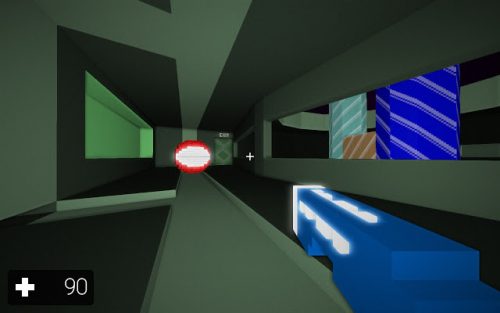
Gorescript is a retro FPS that’s like a mix of Doom, Quake, and modern voxel graphics all in one package.
You get the same UI and experience as the classic shooters, but the graphics are modernized and colorful. You can find hidden ammo, secrets, and even a map. The levels have branching paths and aren’t linear. You can even run while strafing to fire at enemies.
Personally, I like classics better because the graphics make up a huge part of the game. When you combine retro gameplay that you’ve grown up with and voxel 2.5D graphics, it feels like it’s a different game. It feels like it’s been modernized.
It’s just an opinion and doesn’t make the game bad necessarily. Some people appreciate the updated graphics and they’re nice to look at.
But if you’re looking for a real retro shooter, stick to Quake. The controls for this game work fine on Chromebooks.
The good: Classic gameplay elements, hidden areas, difficult.
The bad: Graphics are a detraction from the classic feel that many hardcore fans are used to.
Check out the modern shooter here.
7. Little Alchemy

This is one the most popular and addicting puzzle games on the Chrome Web Store.
It’s very simple. You start with 4 items and use them to find more items. It grows and grows until you have a whole arsenal of random items to use, such as water, unicorns, and even lava.
It’s kind of hard to explain how it works until you try it. There are over 500 elements and you can mix them to create new items. There are no time limits so you can play how you like- background game or full focus. You also have achievements, leaderboards, and even night mode to play in the dark.
Little Alchemy is one of the best Chromebook games that you play offline and is backed by thousands of reviews. You can’t miss out on this. You’ll like it even if you don’t like puzzlers.
The good: Tons of elements, leaderboards, achievements, create and mix elements to get new ones, addicting, runs in the background and perfect for a queue or idle game.
The bad: Way too addicting, wastes a lot of time (is that bad if you’re having fun?)
Mix up some fire and water here.
8. Pathuku
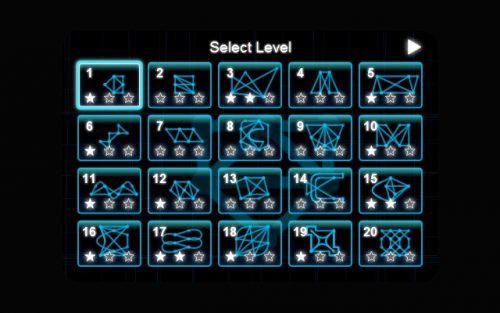
Pathuku is a puzzle game for Chromebooks where you basically have to connect all the dots without going the same path twice.
It’s like that house with an “X” puzzle that was so popular in school.
Pathuku features a lot of neon colors and many different levels. It gets pretty difficult quickly, so if you like challenging puzzle games, this is a good choice.
You get to play dozens of levels and each level also has a timer with a rating system using three stars.
You get more stars if you finish the level quickly, but that requires mastery.
It’s a hard game and only the most dedicated will be able to beat all the levels with three stars (max stars).
The good: Colorful graphics, addicting, makes you think, challenging, mesmerizing visuals.
The bad: Gets very difficult quickly, learning curve spikes.
Check out Pathuku here.
9. Word Search Puzzle Game
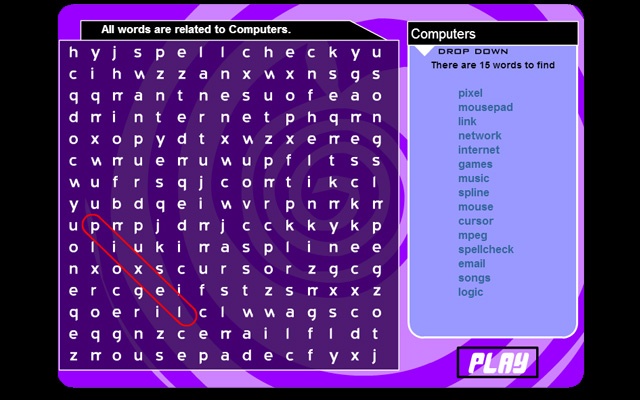
It’s a word search. That’s all there is to say.
But it’s one of the best word search games for Chromebooks you can get. And it runs offline.
It features many, many variations of word search puzzles all in one app. You can just choose a category of puzzles and start searching!
I was so impressed with the sheer volume of puzzles that there’s no reason to ever buy another word search in the newspaper. You get 1000s of puzzle’s worth of words by solving these puzzles and there are even bonuses in the game, like finding a word with only their first letter revealed.
It works on Chromebooks and on phones as well, so you can take it on the go. There’s also a hint feature to help you out and the game runs super quickly and works offline.
The good: So many word searches you’ll be busy for a while, different themes, bonus points, hint features.
The bad: Not for everyone (but if you like word searches, this is one of the best for Chrome OS.)
Solve some word puzzles here.
10. Free Rider HD
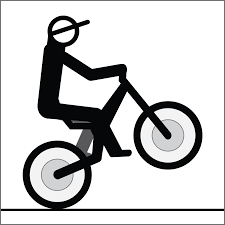
Free Rider is a game where you get to design the level and have a stick figure ride through it on a bicycle.
You can make anything from climbs, drops, loops, jumps, and more. It’s a popular game that’s been around for a while now and is still super popular.
The offline editor includes 6 power-ups, a grid tool, 2 vehicles, an eraser, a brush, straight or curved lines, and the ability to import tracks. You can also export them to their website and let your friends see what you’ve created.
It’s often used as a learning tool, believe it or not. It helps build logic, persistence and offers a way to get creative for students and teachers.
The good: build whatever track you can imagine, watch your rider ride the track, export your tracks to show them off.
The bad: Limited track types, only 2 vehicles, limited compared to the whole game.
Ride some awesome tracks with Free Rider HD.
11. Bubble Shooter Exclusive

Sure, there are a ton of bubble shooter games, and this is just another one.
The good part? It has an exclusive design and offers power-ups for some bubble destruction. It even has an autosave feature as well.
If you’ve never played a bubble shooter before, you basically have to match similar colored bubbles to make them pop. If they reach the limit line, the game is over. You get to use power-ups to make it easier and increase your score. This is a class puzzler and many will like this type of game.
The good: Rich, colorful graphics, power-ups, auto-save, nice backgrounds.
The bad: Difficulty ramps up quickly, some people don’t like puzzlers.
Shoot up some bubbles with Bubble Shooter Exclusive.
12. Cut the Rope

Okay, everyone’s heard of the Cut the Rope.
It doesn’t matter who you are, you’ve heard of it. And if you haven’t, you’re hearing about it now.
It’s the world-famous game. You go through the levels and collect stars, find prizes, and new levels. It’s a physics-based game with cute characters and amazing graphics. This game has won dozens of awards for good reason.
I don’t want to spoil it too much, so go ahead and play it for yourself. Just try it.
The good: Graphics are top-notch, the physics engine is excellent, addictive.
The bad: Can be quite addicting and a time drain.
Check out the classic game here.
13. Pou Virtual Pet

Pou (pronounced “poo”) is a weird, cylindrical pet that you take care of.
It’s pretty much like any other virtual pet game, and if you’re into that genre, this game is pretty popular amongst the crowd.
You take care of him by doing things like bathing him, playing with him, or just letting him get some sleep.
Pou is a slow-paced game that you can play offline and just waste time. It’s perfect for an idling game or something that you can run in the background while you’re working on something else.
Personally, I’m not a fan of pet simulator games, but if you are, you should check out Pou. It’s one of the most popular games all over the world for pet sims.
Pou Virtual Pet is free to play and runs offline on your Chromebook so you can play it without an Internet connection. It’s one of the most boring, yet addicting offline Chrome games I wasted a good portion of time with idling in the background.
The good: Cute graphics, a variety of things to do with Pou, simple, stress reducer.
The bad: Not for everyone, gets repetitive, Pou can get annoying.
Grab your own Pou here.
14. Basketball GM
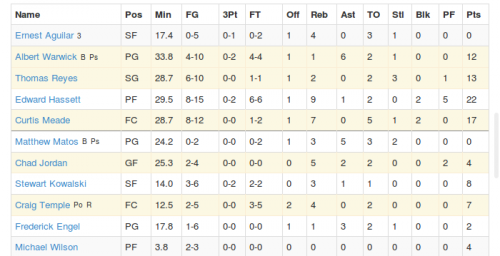
From the name, you can obviously tell this is a fantasy basketball simulator.
If you’re into basketball sims, this is probably the best sim on the Chrome Web Store. Basketball GM lets you set rosters, draft players, trade, and make all the decisions to build the perfect fantasy team. You can build a whole dynasty with multiple championships and you have a limited amount of cash to not go bankrupt. It’s a challenging game, but if you dig fantasy basketball, try it out.
The good: Lots of options, clean interface, leaderboards.
The bad: Not for everyone.
Create the ultimate dynasty here.
15. MiniGolf

This one’s a simple game with easy controls.
It’s mini-golf. You launch the game and it gives you a clean user interface and large buttons so that anyone can pick it up and play it. If you have a Wii, it looks very similar to the interface.
MiniGolf is based on HTML5 and it’s literally just install and play. Try to get the ball into the hole in as few strokes as possible. You get a total of 9 holes and a scoreboard to keep track of your strokes throughout the courses.
It’s very simple to play and is a nice way to kill time. It runs offline and does not require any learning curve even if you have no idea how to play golf.
The good: Excellent physics, easy to learn, addicting.
The bad: Repetitive with the same courses.
Play some mini golf with MiniGolf.
16. Free Kick

Free Kick is a soccer free kick simulator.You click once to set the angle, and you have 5 shots to make a goal.
You click once to set the angle, and you have 5 shots to make a goal. You’re in the world championships and you have to throw the decisive penalties. The fate of your team depends on you.
Whether or not you’re into soccer, this game is still fun to mess around with it. You just use your mouse and set the shot and go for it.
It runs offline and is free to play.
The good: Wastes time when you’re bored, decent graphics, good physics.
The bad: Not for everyone.
Kick some balls with Free Kick.
17. 8 Ball Pool

This is 8 ball pool, but not the one you’re used to (if you’ve ever played pool).
In this game, speed is the main thing. You have to get all the pool balls in the pockets as fast as you can. When you’re down to the last ball, you get a new rack of balls.
You use your mouse to aim the pool cue and there’s a guideline that helps you aim your shots. You then click the left mouse button to adjust shot power and then pull back and release to shoot.
The physics are pretty good, but you can see that sometimes unrealistic things can happen, such as a ball stopping way before you’d expect it too or having too much rolling force.
It doesn’t play like regular pool and ignores the standard rules. This is just getting balls in the pockets as fast as you can. This is good for players who don’t know how to play real pool so that anyone can pick this game up and play it.
You can play it without any WiFi connection so it works anywhere. If you want to play Pool on your Chromebook, get 8 Ball Pool.
The good: Gorgeous graphics, decent physics, easy to play.
The bad: Ignores standard rules of pool, only one mode.
Shoot some balls with 8 Ball Pool.
18. 3D Baseball

This game is pretty good for a baseball simulator.
You aim with your mouse to change the swing projection and then you click to swing your bat. You need to make 3 runs to win.
If you’re pitching, you have 10 pitches to get the best score you can.
Of course, this isn’t a full baseball game. It simply takes the pitching and batting portions and throws it into a 3D setup. The graphics are pretty good and the batting is spot-on. The pitching could use some work though, as it’s not accurate nor intuitive.
Overall, if you’re a baseball fan (it’s baseball season, go Red Sox), then you should check out this game. It’s good for cheap thrills.
The good: Good graphics, nice batting system.
The bad: Pitching system isn’t intuitive.
Hit a home run with 3D Baseball.
Update: 3D Baseball is no longer supported on the Chrome Web Store. However, I’ve been playing Baseball 9 from the Play Store, which works offline once you install it to Chrome. You can play it on your Android phone or Chromebook.
19. Funky Karts

This game had me addicted for a while and was my favorite time killer for a while.
Funky Karts is a platform roller where your cart will constantly move and you have to dodge obstacles using your quick reflexes. There are tons of things to dodge and you need to be fast in the later levels.
You can jump on ceilings and kill enemies that get in your way. You also collect coins throughout the stages, but they’re often in places that can get you killed.
There are different karts you can use and over 48 levels. This game will keep you addicted for a while. It’s fun and awesome. I haven’t really seen any other Chromebook game like this. It’s a puzzler, racer, and platformer all-in-one.
The good: Very addicting, fun gameplay, challenging, awesome music.
The bad: No online modes, limited music.
Up the ante with and race with Funky Karts.
20. Swaggle 2

Swaggle 2 is an arcade game with a crazy design.
You go through different challenges that are completely random and don’t make any sense but are good enough to keep you addicted. You can use up to 3 characters through the levels.
Besides that, there’s nothing much to say.
It’s a completely random game with no goals whatsoever other than to beat the level. This is one of those games you play once and uninstall. Or from time-to-time to keep yourself occupied.
The good: Random, weird, makes no sense.
The bad: Random, weird, makes no sense.
Get some swag with Swaggle 2.
21. Skillful Pixel Dungeon
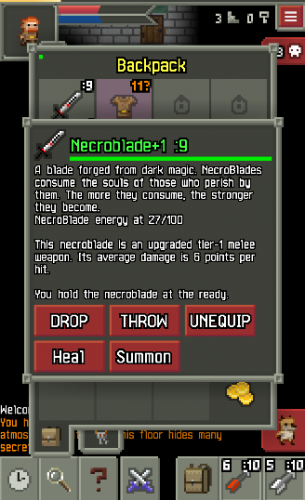
If you’ve played Pixel Dungeon before, this game is entirely based on the same concept.
If you haven’t, you’ll like this game if you like dungeon crawlers.
The game adds a skill system to the original game with 3 unique passive skills and 2 active skills. You can choose from a Warrior, Mage, Rogue, or Huntress. Pixel Dungeon is a traditional roguelike game based on pixel-art graphics. You collect items and fight monsters to find the ultimate artifact- the Amulet of Yendor.
It’s very addicting and is a popular game on Steam. You can play it with the Skillful mod here on your Chromebook for free offline using the open-source engine.
(Want to play Steam games on your Chromebook? Check the guide.)
The good: Skill systems are balanced and keep the game fresh, gorgeous graphics, very addictive, nice retro look.
The bad: Some skills are way overpowered (OP).
Defeat some baddies in Skillful Pixel Dungeon.
22. Monster Force 5

Monster Force 5 is a hybrid between a dungeon crawler and a collectible card game.
It’s hard to describe how it works exactly, but basically, you work your way through dungeons and battle monsters using cards and games. The graphics are very well-done and the game’s concept is one-of-a-kind. Although some people don’t really like card games, Monster Force 5 will keep you busy because they deliver the gameplay in a way that keeps it interesting and fresh.
There’s isn’t any lag either. The graphics are gorgeous and I haven’t found any glitches so far. The game is also very loud and you can’t change the volume, so be prepared to turn down your Chromebook’s speakers, unless you want it louder.
This game will keep you in front of your Chromebook for hours. It’s that addicting. There are a ton of things to do and the visuals make it very entertaining to look at. The sound effects, graphics, and hit detection all go together for a very convincing gameplay experience.
The good: Incredibly addicting, good graphics, good sound, very entertaining, unique gameplay.
The bad: Needs updates, newest areas aren’t unlocked yet, no sound options.
Have your epic, awesome adventure in Monster Force 5.
Update: The game has been removed from the Chrome Web Store. However, you don’t need to install the Chrome extension to play this game anymore. You can simply launch it directly from their homepage and play it directly in your browser. The only catch is that you’ll need an Internet connection to play it now. What a shame. This guide will be updated if it should return to the Web Store.
23. So Many Me (BONUS)

One more game for you to set you off on your adventure. It’s called So Many Me.
It’s a platformer with one awesome twist that you’re probably not expecting…
You have to use a whole band of heroes in order to progress through the levels. Okay, maybe you were expecting that. But it’s still awesome for an indie Chrome game.
You play as the main character, Filo, and you’re surrounded by your gang of clones all wearing different costumes. The goal of the game is to beat each level and stop the evil powers from destroying their world.
You have to solve puzzles in order to get through each level, which are filled with hazards like traps, enemies, minions, and other nifty obstacles. At its core, it’s a platformer where you need to precision jumping and timed jumps.
It has very colorful graphics and an appealing art style that looks kind of like an HD version of Yoshi’s Island for the NES.The environments and enemies look somewhat similar to it.
Either way, So Many Me is an awesome game worth checking out. If you like platformers, try it out.
Jump on over here and install it to Chrome.
Here’s a gameplay video you can check out to see it in action:
Did you find your game?
So there you have it.
A list of some of the best and most entertaining Chromebook games that you can play offline without any Internet or WiFi connection.
Look through the list and install the ones you like, try them out, and play them until you get bored. Then repeat the process until you get a whole bunch of them that you can play for days.
If you have any awesome offline Chromebook games to suggest, leave them in the comments and I’ll add them to the list if they’re awesome enough.
Did you try any of these out? Let me know about that too.
If this list has helped you, consider telling one friend about it. Or even get them to play with on some Web Quake and duke it out with the multiplayer online. (Yeah, it’s probably one of my favorites on this list. Call me biased.)
Thanks for reading!
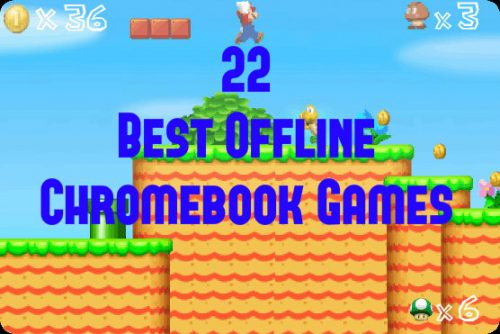
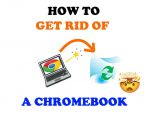



Yup blocked, blocked, blocked. These kinds of devices are boring. 🙁
This site was… how do I say it? Relevant!! Finally I have found something that helped me. Thank you!
well what can i play offline that are not blocked and are not extentions, my chrome cant have them, the school people made it that way >:(
this is not for school chromebook you have to buy one form online
Annoying… I wish we would have a Chromebook that had access to any game in the world………
The article is informative! I support the author’s opinion! Thank you for sharing your opinion with us!
its all blocked
my is to i am so mad
my is to i am so mad
https://www.google.com/url?q=https://chrome.google.com/webstore/detail/domino-effect/ikmfjgddabnbkckaihnjboeimnmlpkom?hl%3Den&sa=D&source=hangouts&ust=1649854214836000&usg=AOvVaw1Cq7QI7XqKPD2n7gzioVC3
agreed
THEY ARE LIKE ALL BLOCKED
its because you are on a school coputer like me and note to creator, maybe try tot find games that are not extensions, just a note 🙂
probably flash
Only 1 game is unblocked
ko
i just udsed 4 games here
love it
A few games I love to play on a Chromebook are Will Hero, Alto’s Odyssey, and Fallout Shelter.
Check them out, I’m sure you will be pleased.
cheese
i agree as our lord, cheese how he has brought cheese into our hands. We, you, are blessed to be even graced by the comment i am replying to. cheese, my lord, please grace me with your beauty.
i tried to download the games on chrome webstore
I like word or number games. Tried to get #9 but it’s an error page sigh
hi im looking for funny silly games besides swaggle 2 kk
mine is bubble shooter
i really like this list and these games are fun. could you see if there are any offline games on the chrome webstore like Skyrim
please please please tell me some offline multiplayer games cause i cant use the wifi forever
Hey Levi,
Was there something you’re looking for in particular? Did the games on this list work for you?
Thanks.
Umm?? The games are not that fun :C :C :C
how bout some hidden object mysteries, with a little action, and a storyline? None of them work on chrome!! Bigfish games doesnt work on chrome!! almost nothing works on chrome,,,,,,
thx
i have something that dose not let me download games
I tried the word search Link and it comes up as a 404 error. I truly love word searchs. it really helped me after having a stroke. Is the one in the article been removed?
me too!!! im not diggin this chrome thing
it would be nice if there were some mre online shooting games
HELLER
wow your name is so fancy ;0
WOW. im so glad that someone took the time on making this list because Gaming in Chromebook isn’t the best (mostly because Gaming is focused on consoles Windows Mac and Android) so, i hope you have luck on trying to find more games (if you have internet i recommend you this:
I think boogers
what the hell
no cussing on my Minecraft server
umm, this post is not about minecraft
woosh
haha lol
Can you find games that you use wasd to move
Sure thing, I actually already have a few in the new list I’m composing.
can you name me some games that have graphics like the console ones,that i can use a controller 4? im inta shooters & some rpg games,& have an open world kinda map?
Hey Vladrago,
Hmmm…shooters like DOOM or what? RPGs like Skyrim? Could you list a few titles that are on the market today and I’ll see if I can find some similar ones on the Chrome Web Store =].
Thanks.
in Quake you have to configure that option by yourself
is there any more fps games?
Hey FMB,
I’m actually writing a new list that has a lot more FPS games =]. It’ll be sometime next week. Feel free to subscribe for email updates!
Thanks.
please show
thanks for that notice
this suks
found several games that are pretty fun thanks and nice picking 🙂
Hey,
No problem =]. If you have any awesome games to suggest, leave a comment and I’ll add them to the list.
Thanks.
Free rider HD is just a shortcut to a website
little alchemy needs wifi -.-
Hey there,
Good catch! After doing a little investigation, it looks like it depends on what version of Little Alchemy you’re playing.
The Chrome Web Store version runs offline, however, if you play it directly from Google Play or their official page, you’ll need a WiFi connection.
Thanks for pointing this out!
Does anyone know of a free download on chromebook of creatures 3 or a similar game?
Hey Nickolas,
I did a search and didn’t see any games that are really similar to Creatures 3 that are on the Chrome Web Store. The most similar ones I found were just top-down city-builder games.
If anyone finds one, please let us know by leaving a comment.
Thanks for your comment.
thanks
Hey Nickolas,
No problem =]!
Thanks for your comment.
boop poob boop poob
thanks for the recommendations lol
Hey there,
Glad you liked it.
If you find any other awesome ones I should know about, post them here.
Now get those apps fired up and game on =].
Thanks for your comment.
I made history, I am the first
Woot!
what other games are there in the web store that are not blocked by the administer
Hey there,
Are you using a school Chromebook?
It depends on what exactly your admin has blocked. If they have tight filters, you’ll have a hard time finding a game that bypasses it. You can give it a try.
If it’s a WiFi-based filter, you could try turning off the WiFi access on your Chromebook after you install the game. Then see if you can run it since the games on this list don’t require an active connection to play.
Thanks.
Your site is awesome! Now I can show it all off to my friends. Thanks
Hey jkwaters2882,
Thanks for the kind words. This is why I write =].
Let me know if you have any other questions!
Thanks again.
thank you for the wonderful work you have done! Keep it up!
Hey katie,
Thanks for the kind words =]. This is why I write.
Let me know if you have any questions regarding Chromebooks at any time!
how to I get past securly. ( the extension which blocks most websites )
I cant install Any of the actually fun games(in my opinion, no offence) because it says app blocked by your administrator? do you know how to fix this because I really really really really really want to play the skillful pixel dungeon