So, you want to buy a Chromebook with the longest battery runtime.
Although this isn’t a popular question I get from readers, it still pops up every now and then. And it makes sense.
Chromebooks are known for their simplicity, security, and speed. But battery life matters too.
Students, professionals, teachers, and even just general users may be looking for a Chromebook that’ll last them all day (or even several days) without charging.
So that’s why I compiled this list of the longest-lasting Chromebooks on the market. All of these Chromebooks will last you throughout a typical workday (8 hours), and then some.
If you’re shopping for battery life, this list all you’ll need. So save yourself some time, grab your favorite beverage, and let’s go through these laptops one-by-one.
These are the Chromebooks with the best battery life that you can possibly buy right now in 2022. If you want 10 hours of battery per charge, you’re in the right place.
Let’s roll!
Last updated: 2/24/23. These Chromebooks are still going on and on and on. Updated for remote workers looking for an affordable laptop.
Chromebooks with the best battery life
| CHROMEBOOK | BRAND | MODEL | BATTERY LIFE (AVERAGE) | VIEW ON AMAZON | PRICE |
|---|---|---|---|---|---|
 | ASUS | Chromebook Flip (C302CA-DHM4) | 10 Hours | GO! | $$$ |
 | HP | x360 (11-ae040nr) | 10 Hours | GO! | $$$ |
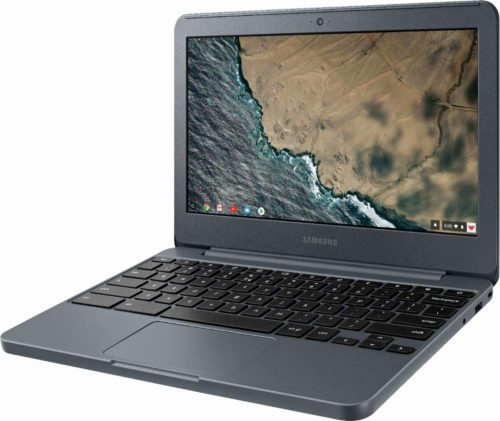 | Samsung | Chromebook 3 | 10 Hours | GO! | $$ |
 | Dell | Chromebook 11 (3189JG) | 9 Hours | GO! | $ |
 | Acer | Chromebook 15 (CB3-532-C4ZZ) | 12 Hours | GO! | $ |
 | Samsung | Chromebook Plus (XE513C24-K01US) | 9 Hours | GO! | $$$ |
 | HP | 11 Chromebook (X9U02UT) | 12 Hours | GO! | $ |
 | Acer | 14 Chromebook (CB304310C9W7) | 12 hours | GO! | $$ |
 | Lenovo | S330 | 10 Hours | GO! | $$ |
1. ASUS Chromebook Flip 12.5” (C302CA-DHM4)

This Chromebook is advertised to run at a full 10 hours of runtime nonstop. And that’s playing a video.
10 hours of battery
As you probably know, battery life is determined by many variables. This battery will be enough for a standard workday or schoolday.
What you do on the computer matters a lot- if you’re just browsing the net or typing a document, this won’t consume your battery nearly as fast as playing a game or watching a movie. So the fact that the C302 can run up 10 hours non stop of video playback is very impressive.
I wrote about this laptop previously stating that it’s one of the best Chromebooks for students, and this fact just backs that statement.
With people working remotely nowadays, the virtual workstation shouldn’t be diminished by poor battery performance. You should be able to rely on your computer to power through the day as you move around- whether it’s inside your house or in the coffee shop.
Huge 64GB of storage space for storing all your files, movies, music, pictures, and data
Not only does it have a long battery life, the Chromebook’s nothing but power. Packed with an Intel Core m3 with 4GB of RAM and 64GB of SSD storage, this laptop’s a powerful unit with plenty of punch.
You’d expect something so beastly to run out of juice fast, but that’s not this case. Think about if you didn’t only watch videos for 10 hours straight but rather did work here and there, used your laptop intermittently, or even just used it for everyday tasks, this battery would last you for days.
During my tests with moderate usage, I got about 14 hours out of it. This makes it one of the longest-lasting batteries I’ve encountered so far. And that’s on top of a very powerful system already. You can check out my review for the ASUS C302.
This is still one of the longest-running batteries of all time. Given the powerful spec sheet, it’s amazing that it even can last this long. Turn down the brightness and do one task at a time to extend the battery even more.
You can also check it out on Amazon here.
2. HP x360 Chromebook (11-ae040nr)

The HP x360 was a Chromebook built for students and professionals. This bad boy has a reported 11H of battery runtime, which is just crazy for the powerful hardware it has.
Powered by an Intel Celeron N3350 Dual Core CPU clocked at a 1.1GHz base click with an Intel Turbo Boost up to 2.4GHz Dual-Core, this thing runs circles around slower Chromebooks (and even some Microsoft Windows laptops). This is plenty of power for the price point.
The HP x360 also has 4GB of DDR4 RAM and 32GB of eMMC storage. These specs are average in terms of performance compared to all other Chromebooks you can currently buy, but the storage is definitely something to appreciate.
At the time of this writing, this particular model is relatively affordable if you want a convertible.
Perfect for distance learning
In today’s world, students remote learning demand a battery that lasts for many hours of lectures and slideshow presentations. The x360 will last the average student 2-3 full days of lectures without a sweat.
Pair that with some remote learning extensions, online meetings, and enough battery to handle all the online tests, quizzes, and homework without constantly charging. You have it all.
A modern Chromebook engineered for distance learning. Work, projects, school- it can do it all. It’s power can handle your daily run.
Edge-to-edge display, full HD
The display is a gorgeous 11.6” touchscreen, widescreen HD IPS panel with WLED-backlit touchscreen technology and edge-to-edge glass. The resolution is 1366 x 768 so you’ll get high-definition video, images, and web.
It also comes with modern USB 3.1 Gen 1 Type-C ports for charging, video, data, and even streaming- two of these ports. And it’s lined with Corning Gorilla Glass 3 for extra durability.
And two more for HP’s sleep and charge feature alongside a basic headphone/microphone combo port and WiFi 802.11b/g/n/ac and Bluetooth.
And you get an HP Wide Vision HD webcam with dual array microphones for crystal clear reception. The webcam also has very nice filters that work with low light. I was able to video chat without any problems even in a dim room.
Durable and rugged keyboard
The particular keyboard on the HP 360 feels extremely sturdy with low-travel keys and comfortable enough to type on.
There was another model of the HP x360 (da0021nr) that had a backlit keyboard, making it one of the few Chromebooks with a backlit keyboard.
However, that model is now more difficult to find. This particular seems to be the one HP is pushing out.
The touchpad support multi-gestures with a generous size for your fingers.
The keyboard is also spill-proof for a durable finish. The device is built to handle bumps, drops, and more with a fully convertible frame. Perfect for students or professionals for presentations. For entertainment, this model has the built-in Intel HD Graphics for processing video and games.
The laptop weighs a hefty 3.17 pounds and measures 8.18 x 12.04 x 0.76 inches in dimension.
If you want a Chromebook that’s equipped with a convertible frame (which is quite fragile), but loaded with durability features to protect it, the HP x 360 should be one you consider on that buyer’s list.
Check it out on Amazon.
3. Samsung Chromebook 3
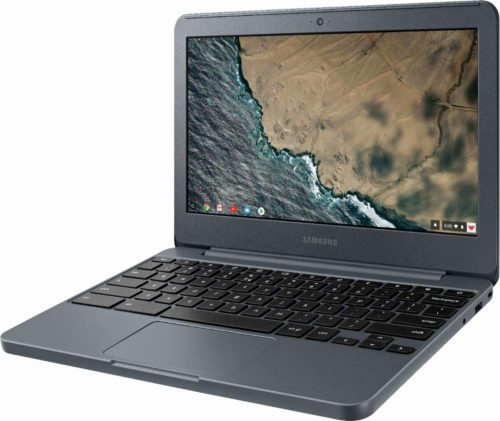
The Samsung Chromebook 3 is another laptop with an amazing battery runtime.
This beast is powered by an Intel N3060 CPU with a 1.6GHz clock speed and turbo up to 2.48GHz. It has 4GB of RAM for multitasking power and 16GB of SSD storage.
So this laptop honestly sits somewhere in the middle. It’s not as weak as a basic entry-level Chromebook like the Acer CB3-131, which is my personal favorite, but it’s not as powerful as other Samsung Chromebooks like the Pro and Plus.
Standard display with an 8-hour battery
This has plenty of RAM for multitasking power and a decent CPU for speedy navigation. It’s also powered by your standard Intel HD Graphics 400 for gaming and video-watching, with a 1366 x 768-pixel resolution screen 11.6” display.
So this is a pretty average Chromebook in terms of specs, but the battery runs up to 14 hours of usage from a single charge.
Of course, this isn’t typical and definitely stretching out the battery. I was doing stuff like reading articles and browsing sites with the brightness turned a lower setting and I was purposely squeezing out as much battery as possible. With typical usage, I expect it to run probably for 8 hours- and that’s with plenty of brightness settings and more demanding things like gaming and watching videos.
Comes with a battery life extender for maximizing battery runtime
Because the setup isn’t too resource intensive, this thing will run for a long time. The CPU is a dual-core chipset with plenty of RAM, so I can’t see this laptop being too powerful in terms of processing, thus, it’ll use less power overall.
One thing that’s pretty awesome about this laptop is that it has a “battery life extender” feature that keeps the battery running. Not sure how it works exactly, but you can see on various product pages that this is a feature of the laptop.
The Samsung Chromebook 3 is one of the few Chromebooks with the best battery runtimes that you can currently buy.
Check out the Samsung 3 on Amazon.
4. Acer CB3-532

This is a Chromebook by Acer which features a whopping 12-hour battery.
The system is powered by a decent 1.6GHz Intel Celeron dual core CPU with 2GB of DDR SDRAM and a 16GB SSD. For anyone who’s done their research, you’ll know right off the bat that these specs aren’t that impressive for a Chromebook. They’re just entry-level, average, nothing-to-flaunt specs.
Versatile for entertainment and productivity
But if you’re all about that battery and getting the most of your charge, the Acer CB3-532 is worth a look.
Even though the performance of this laptop is average, it’s still fast and speedy enough for common tasks like browsing the web, checking email, social media, watching cat videos, and even some light gaming. My favorite Chromebook, the Acer CB3-131, is similar to this in terms of performance and it works just fine for me. And I consider myself a power user. However, that works with such an “average” machine.
Other than the battery runtime, the system has your basic connectivity such as a USB 2.0 and USB 3.0 port, HDMI out, SD card reader, WiFi Wireless-AC (2×2 867MBps) for up to 6 times faster connectivity, and an HD webcam.
The internet connection on this is definitely faster and offers a blazing fast connection to the web. Definitely noticeable compared to my Acer CB3-131. Pages load quicker, downloads are faster, and videos stream faster.
A little bulkier
The system measures 14.9 x 10 x 0.9” and weighs about 4.20 pounds. It’s not exactly lightweight, but small enough to carry around. The display is a 1366 x 768 pixel HD resolution backlit LCD display with anti-glare tech and IPS technology for color accuracy.
Overall, this is a Chromebook with basic performance but a very nice battery runtime that’ll last you all day. Check it out on Amazon here. Also, see my Acer CB3-131 review if you’re interested.
Check out the Acer on Amazon.
5. Dell Chromebook 11 (3189JG)

The Dell Chromebook 11 is a convertible Chromebook with an all-day battery that’s advertised to run for at least 10 hours with moderate usage. Of course, this varies depending on usage type and brightness.
Very long-lasting battery
When I got ahold of this Chromebook from a friend, a full charge and messing around with it for a whole day later, the battery was a very decent average of 9 hours and 14 minutes.
Although this didn’t really match the 10-hour runtime Dell advertises, I did have the brightness turned up to about 75% (which I usually set at 50%) and used it as normal (writing, browsing, and some music in the background). Nothing too intense but the battery performance is excellent.
The Dell Chromebook 11 is powered by an Intel Celeron N3060 CPU with 4GB of RAM and a 16GB storage at the base option. You can also upgrade to a 32GB or 64GB storage if needed. The Chromebook also comes with an optional touch screen or non-touchscreen options, so you have a bunch of options depending on what you’re looking for. The 16/32GB storage has the non-touch option available, but the 64GB SSD doesn’t come with non-touch options.
Scratch-resistance screen
The display is a standard 1366 x 768-pixel resolution HD screen with Corning Gorilla Glass NBT. I’m not sure if all versions have this feature, but the model I got (base with touch), seemed to have it as the display was indeed glass coated and a little heftier to the touch. It also had a different audible sound when tapped with a Chromebook stylus. This is supposedly good for up to 10 times scratch resistance, which would be very handy if it’s a touchscreen device and you plan to use your fingers or a stylus to constantly to touch at it.
Convertible screen
The screen does fold back flat so it’s not a full convertible laptop, but rather a 180-degree fold which is good for sharing content and projects with groups.
Durable, rugged design
The Dell 11 Chromebook is a rugged build as it has drop-protection, spill-resistant keyboard, and rubberized edges for students, professionals, and other bumps and bruises.
If you’re looking for a durable Chromebook specifically, I have a buyer’s guide for that also.
(And if you’re looking for a touchscreen Chromebook, I have a list of some of the best touchscreen Chromebook also- I seriously have guides written for almost everyone).
Connectivity galore with a “Dell Activity Light”
As for connectivity, it’s got all the basic ports and plugins, such as a USB 3.1 Gen1 port, USD card reader, HDMI full-size out, and mic/audio port. Also has a nice “Dell Activity Light” as they call it to show the current state of the CPU. Pretty cool.
Overall, the Dell 11 is a good buy for who want a solid battery life and a solid build that can handle drops, spills, and bursaries. It’s got both and is also affordable at a decent price. Perfect for students and professionals who need to travel with their laptop.
Weighing just 3.22 pounds and measuring 11.96 x 8.18 x 0.82” all around, it’s a portal, durable, and long-lasting Chromebook with its build and battery. Long-lasting in terms of physical wear and tear, and battery life. This Chromebook is a “solid” buy.
Check out the Dell on Amazon here.
6. Acer 15.6” Chromebook (CB3-532-C4ZZ)

The Acer CB3 is a Chromebook with a long-lasting battery clocked at an average of about 12 hours of use.
The Acer 15 has a giant screen (and is one of the Chromebooks with the largest screens you can possibly buy right now). The fact that it can still run for 12h with such a large screen makes this a very impressive buy.
Since this is a larger Chromebook, it weighs about 2.67 pounds and measures 14.88 x 9.99 x 0.9” all around in dimensions- that’s length by width by height.
Perfect for work from home workers
With such a large screen and long-lasting battery, it makes working with spreadsheets, watching presentations, coding, typing documents, and all the other common tasks a breeze.
Don’t strain your eyes with a tiny 11.6″ display if you’re going to be taking your job seriously. Get a bigger screen and pair it with an awesome battery and you’ve got yourself a serious workstation.
Affordable, plenty of screen real estate, and an all-day battery. It’s an excellent choice for the budget-friendly work-from-home Chromebook.
Upgradeable to more RAM
It’s powered by an Intel Celeron Dual-Core N3060 processor at 1.6GHz with up 2.48GHz turbo.
This particular Chromebook comes with your options of 2GB RAM or 4GB RAM. The RAM upgrade is totally worth it in my opinion as running bare 2GB on such a display would be a waste of screen real estate.
This thing is made for multitasking and split-screen work, so why limit what you can do with just 2GB? The 4GB will let you double your multitasking power which means more programs at the same time to use up that extra screen space. You can do productivity work on one half while referencing something on the other half. Or type a paper while reading a study abstract. Or watching cat videos while browsing social media. The choice is yours.
Well-equipped with USB, HDMI, SD reader
Both models have only 16GB of SSD storage, but can be upgraded with an external hard drive, flash drive, or SD card. There’s an SD card reader, USB 2.0, USB 3.0, HDMI, mic/audio jack, and an HD webcam with WiFi 802.11ac.
And there’s Bluetooth 4.0. The speed of the WiFi connection is up to 6 times the speed compared to Wireless-N connections as it uses Intel Wireless-AC connectivity at 867Mbps versus 150Mbps, however, you’ll a router that’s capable of outputting these speeds to actually use them.
Largest screen and best battery life
Overall, this is probably the Chromebook the largest screen and has the longest battery life out there that you can possibly buy at this screen size. It’s cheap, affordable, decently powerful, and packs a lot of value into one laptop. Opt for the 4GB RAM version if possible- it’s worth the upgrade.
You can check it on Amazon here.
7. Samsung Chromebook Plus (XE513C24-K01US)

Next up on the list is the premium Chromebook- the Samsung Chromebook Plus.
This is a pricey solution but offers some pretty nifty features. At one point, this was one of the most powerful Chromebooks you could buy with a long-lasting battery.
For starters, this is a convertible laptop which will let you rotate the hinge 360 degrees so it can convert into a laptop, tablet, tent, and display modes with full touch screen/stylus support. This makes it easy to adjust to whatever you’re doing on the computer- work, play, or presenting.
Super high-resolution display
The display is a nice 12.3” full HD screen with a 2400 x 1600 pixel resolution, making it one of the Chromebooks with the highest-resolution display with widescreen LED/LCD tech fro crisp and clear text.
Powerful and fast
The CPU is a hexa-core OP1 Quad Cortex A53 at 2.0GHz with 4GB 1866 MHz RAM and a 32GB storage. This is plenty of power and will handle even the most demanding tasks. The video GPU is an ARM Mali-T860 for gaming, videos, and other rendering tasks without slowing down your CPU.
The Plus comes equipped with USB Type-C ports, and headphone/combo jack. There are an HD webcam and built-in mic. You also get Bluetooth support, as with any other Chromebook. Connectivity isn’t too impressive on the Plus, but the Type-C ports are definitely the best part.
Super lightweight and super thin
The Samsung Plus weighs 2.38 pounds, which is about 1 pound lighter than other Chromebooks on average. The dimensions are 11 x 8.7 x 0.5”. That’s right. It’s only 0.5” thick. The thin and sleek metal platinum silver finish make this thing look super expensive, and it kind of is.
Overall, if you’ve got the cash, this is a Chromebook with a 10-hour battery and plenty of premium and shiny features that are worthy of considering.
You can check out the groundbreaking Samsung Plus on Amazon.
8. HP 11.6 Chromebook (X9U02UT)

This is another Chromebook by HP with a 12-hour battery life so you can keep working all day (or playing) without needing a charge.
This is one of those laptops that look cheap but pack a punch.
Decent setup with plenty of RAM
Powered by an Intel Celeron N3060 CPU clocked at 1.60GHz with a Turbo of 2.48GHz and 4GB of RAM, this Chromebook offers some decent performance off the bat.
The storage is a 16GM eMMC storage, which is enough to store about 10.5K pictures, 4.5K tracks, or 8H of HD video. Of course, this is the most basic amount of storage you can possibly get with a Chromebook, but be sure to use the Google Drive experience they give you for free which can store a lot more of your data.
Chromebooks are made to be connected to the ‘net, so it makes sense that you’d use Drive to save your stuff.
If you’re not into cloud storage, you can get an external hard drive or flash drive for your laptop.
The display is an 11.6” LED display with HD matte finish with a 1366 x 768 resolution display. Nothing special, but you’ll get HD experience with the long-lasting battery.
Modern connectivity
For connectivity, it comes with an HD webcam, SD card reader, Bluetooth 4.2, USB 3.0, HDMI, and audio/mic jack. The whole thing only weighs about 3 pounds so it’s light enough to carry around all day when you use it for the battery to stay productive.
Cheap, affordable, long-lasting battery
Overall, it’s a cheap Chromebook that’ll do the trick for low-to-moderate tasks and will last you all day.
Check it out on Amazon.
9. Acer Chromebook 14 (CB304310C9W7)

The Acer Chromebook 14 has a battery that runs up to 12 hours, similar to a lot of the other contenders on this list of Chromebooks with the best battery life.
The Acer 14 is powered by an Intel Celeron N3160 clocked at 1.6GHz with Intel Burst up to 2.24GHz with 4GB of RAM and 16GB SSD. These specs are pretty basic and on-par with other similarly-priced Chromebooks on this list.
Nice, large screen
The screen is a 14-inch IPS widescreen with a 1920 x 1080 pixel resolution, so you can consider that to be full HD.
That’s always a plus. The Chromebook itself has a metal chassis which gives it a nice matte finish and makes it look extra fancy. Personally, I really like the finish on this Chromebook and it really brings out the compliments from other Chromebook owners. The finish is sleek, ultra-thin, and easy to bring with you in a purse or backpack.
12-hour battery
Of course, you’re probably here for the battery. It’s advertised to run up to 12 hours nonstop on average, so this is literally all-day runtime.
During my tests, I could get 10 hours out of it with average brightness at 50% and a mix of tasks including videos, research, and typing this article.
The connectivity is modern- you get 802.11ac WiFI, Bluetooth 4.2, HD webcam, USB 3.0, HDMI with HDCP support, and even a free protective sleeve. Most Chromebooks don’t include the sleeve and you’ll have to buy one separately to protect your machine.
Lightweight with plenty of screen space
The Acer 14 weighs just 3.42 pounds and measures 13.4 x 9.3 x 0.7” so this thing is definitely portable and weighs just as much as an average laptop.
Overall, the Acer 14 is a Chromebook with a full HD display, a very nice metal finish, and a nice sleeve that has a very long-lasting battery.
Check out the Acer 14 Chromebook on Amazon.
10. Lenovo S330 14” Chromebook

The S330 by Lenovo is another laptop with a long-lasting battery rated at 12 hours of usage. This laptop is powered by a MediaTek CPU clocked at 1.7GHz 8317 Dual Core CPU with 4GB of LPDDR3 1866MHz RAM and a whopping 64GB SSD.
With an HD display at 1366 x 768-pixel resolution, you can watch movies and view images in HD. This also leads so crisp and clear text for assignments, research, and other productive work. The machine weighs 3.3 pounds and measures 12. 8 x 9.1 x 0.8 pounds.
For connectivity, you get two USB 3.0 ports, HD 720p HD camera, Bluetooth 4.1, 802.11AC (2×2), and dual output speakers.
Battery runs for 10 hours, and this makes it join the list of Chromebooks with the best battery runtimes.
Overall, this Chromebook isn’t as popular as the other choices on this list, but it’s definitely a worthy competitor to consider. MediaTek CPUs aren’t as popular as Intel, but I’ve read reports that they’re just as good. So don’t be afraid to check this one out.
Check out the Lenovo S330 on Amazon.
Extending the battery life
Remember that you can control how quickly the battery drains and also extend the life of the battery overall. How you use your laptop, your browsing habits, and how well you take care of your device all have an effect over time to preserving your battery.
If you want to get the most out of your laptop’s performance, consider practicing good habits to maximize your Chromebook’s battery.
Eventually, you may need to swap the battery as it holds less charge due to wear and tear.
Did you find the Chromebook with the best battery life and performance you’re looking for?
Those are all the Chromebooks I could find that have amazing battery life. I haven’t tried out all of these, to be honest, but they all have decent reviews that support their awesome battery life.
Of course, you’ll need to do your own reading of the reviews to make sure the other features besides the battery are what you’re looking for, but this will give you a nice springboard to jump from and narrows down the list of the Chromebooks with the best battery life.
Have suggestions? Leave a comment and let me know and I’ll try to get my hands on that Chromebook to review it! Or if you any reviews/advice for the laptops on this list, leave a comment and let me know also!
Thanks for reading!


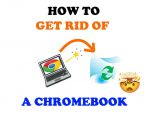


I have a c201p, very old and it still lasts 10 plus
I have the Samsung Chromebook Plus, and my battery lasts for 12 hours. It isn’t very new, I’ve had it for a year already.
Hey WIZARDGUY40415,
Nice! How do you like it so far? What do you think about the gorgeous screen resolution?