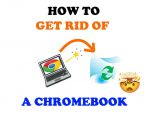The Acer R11 Chromebook is basically Acer’s budget convertible.
It’s a nice bang for your buck since it packs a punch without the hefty price tag.
If you’ve been looking for a nice convertible that won’t break the bank, check this one out.
Last updated: 3/4/23.
In a nutshell
Here’s my personal Acer R11 review.
This is a super-affordable laptop for the budget-minded consumer. It’s basically a mini version of the R13– which is Acer’s performance two-in-one laptop.
The R11 is a convertible laptop that stands out from the crowd (although, not other convertibles) because of its two-in-one design, which basically means it’s a laptop and a tablet in one (otherwise known as a convertible laptop).
In this review, I’ll go in-depth and go over pretty much everything about the R11.
A lot of it is based on personal experiences with the laptop and compared to other models as well, so I’ll be giving my thoughts about this laptop.
If you’ve never used a Chromebook before, you may want to see the benefits they have over Windows computers. Or you may want to see the difference between them as well.
Update: In 2020, this model still continues to sell and many readers love it. It has a little bit of everything and is extremely versatile for schoolwork, productivity, and gaming. Because it has an Intel CPU, gamers can use Ubuntu to play a lot of games that’d normally be restricted.
Update: In 2023, this is a good convertible for remote work with its multiple positions, tablet mode, and dual cameras for online meetings. Without the price tag. It’s cheap, affordable, and offers convertible features. Perfect for distanced students or remote employers. Whether you’re in school or WFH, it’s ability to convert is cool, especially if you know how to use it in the most effective scenario. It’s super cheap now since it’s been out there. You won’t be disappointed!
It’s a convertible- which means it’s both a laptop and tablet
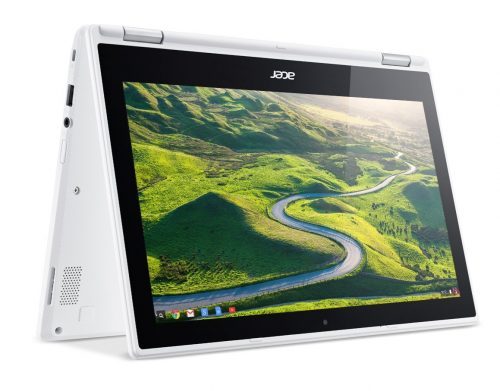
It has a 360-degree hinge that allows you to “flip” the screen to fold over itself to transform into a tablet. Usually, convertible laptops are pricey.
They range upwards from $400 plus and are even more expensive if they’re running Windows. But with Chrome OS, the price is significantly lower due to it being open-source software.
So, that means it’s basically a cheap convertible Chromebook compared to other laptops in the same class.
What exactly does it have in store for you? Read this review to find out.
Under the hood – Specs and performance

First, I like to start with the good stuff- the specs (well, if you’re a computer nerd you’d understand).
It’s powered by an Intel Celeron N3150 processor with 2GB of RAM. The processor (or CPU) is a standard processor used in many Chromebooks. It’s not too strong, but it’s not weak either.
The CPU is used for processing all your tasks on your laptop, so it’s basically the main factor in how fast your laptop is. The RAM is also a standard value- 2GB is the lowest amount allowed for any model, so it’s definitely on the lower side.
Most Chromebooks nowadays have at least 4GB of RAM. But, that didn’t really affect my experience with the machine during my benchmarking “tests.”
Get more detailed specs on Amazon.
Storage (onboard memory)
It comes loaded with 16GB of storage, but you can easily upgrade to a whopping 32GB of onboard storage, which is a nice upgrade from the standard 16GB of storage that most models have.
If you tend to save a lot of stuff from the ‘net to your laptop, you may want to invest in an external hard drive, or take advantage of Google’s freebies they offer to new Chromebook owners- including a free 100GB of Google Drive cloud storage.
They’re not known for saving loads of stuff on. Google wants to you use their cloud service to save your stuff.
So, if you’re not really comfortable with this, consider getting a local hard drive for your laptop. If you don’t save much stuff on your laptop, 32GB should be plenty enough.
Display

It comes equipped with an 11.6-inch display, which is on the smaller side for screen sizes.
Since the inception of the Chromebook, screen sizes have slowly crept up to accommodate for things like running Android apps on your Chromebook. The screen sizes aren’t horribly small, but the main complaint I have for the R11.
The resolution is also only 1366 x 768 pixels, which is pretty much the low-end standard.
The screen is also an IPS display, which means you can view it from any angle. This really does show when I watch videos or look at vivid images- the media looks good and the colors have an excellent contrast when I tilt the display up, down, or from the left and right.
The screen is decent, but not full HD. And it’s kinda small.
If you’re planning to use split-screen mode on your laptop, you may have trouble managing your windows on this screen. The Acer R13 offers a bigger screen while still having the same features, so you may want to check it out if you need a larger screen and won’t settle for an 11.6’’ display.
I know I feel that way- even though my main one has the same screen size.
Additional upgrades/models
I should mention that you can upgrade the RAM to 4GB for a small increase in price. I’d highly recommend this, as double the RAM means you can do more multitasking without your R11 slowing down.
In this review, I have the 4GB model, so if happen to buy the 2GB model, your experience may differ. If you have a habit of running multiple apps simultaneously, or opening multiple tabs, or listening to music while working on another project- pretty much anything that involves multiple applications running at the same time, you’ll need RAM.
RAM is what allows you to multitask like this, so that’s why I’d recommend the 4GB version as most people do have these tendencies.
See all upgrade options on Amazon.
Design
The Acer R11’s screen is probably the main selling point of this laptop. The display swivels on a hinge that allows it to fully transform into a tablet.
The best part?
The screen is a touchscreen. You can tap on anything on the screen, pinch, and swipe just like a smartphone. This makes it perfect for Android apps, as those apps were designed for a touchscreen interface.
In fact, more and more models are going in this direction of using touch input just like smartphones. You can read more about this trend at the official blog for Chromebooks written by Google themselves.
Personally, I don’t really use the touchscreen since I’m more used to a keyboard and mouse environment on my laptops.
Though I did find myself swiping the screen to move back a page rather than clicking the “back” button in my browser, so it’s handy enough to even convert someone like me over. And it works. The touchscreen is responsive and doesn’t have any input lag at all.
No complaints here.
If you’re looking for a cheap, touchscreen Chromebook, consider the R11. It has an excellent, sensitive and accurate screen that works perfectly with your fingers.
After you transform it from one form to the other, Chrome OS knows to automatically switch between laptop and tablet mode as well.
Though, this isn’t anything new and has already been in practice Windows OS for a while now.
(Looking for more two-in-ones? Check out the Acer R13, which is one of the most respected convertibles on the market.)
Keyboard
The keyboard is pretty decent, it gets the job done.
Although it doesn’t feel like anything special, the keys are responsible and have a decent travel with a satisfying feedback “halt” and also lets you known the computer registered your keystroke. It’s mainly built to get stuff done.
Nothing special but does what it’s supposed to do- type.
Trackpad
The trackpad also feels very accurate and responsive.
The cursor doesn’t move as smoothly as I’d expect, but it works.
I found myself constantly having to “re-swipe” the trackpad to move forward and backward throughout the pages as it wasn’t registering, but for everything else, it seemed to work perfectly and didn’t have any issues.
It’s nothing like a trackpad on an expensive laptop, but it works. And for the price, it works very well.
Body, frame, and lid
The body of the R11 feels solid and tight, even though it’s a convertible.
It doesn’t feel flimsy at all and you need to give it a little push to make it convert. The white is almost like a standard color among Acers, and it makes it look more expensive- probably because we’re so accustomed to Macs being white and tied to the hefty price tag.
At least that’s how I think of it. If you’re looking for a different color, there aren’t many color options.
The lid is an aluminum lid, which is a very nice design feature. It makes the R11 look more expensive to the untrained eye and also adds a guard of durability in case you drop something on it, or place your phone on top of it (like me).
See more photos of the R11 on Amazon.
Connectivity
It has all the standard ports you’ll need- on the left side you have a USB 3.0 port, HDMI output, and SD card slot. On the right, you have a USB 2.0 port.
The R11 also has Bluetooth 4.0, and the 802.11ac WiFi connectivity receiver, which offers faster connection speeds compared to many other laptops.
Performance, speed, and multitasking
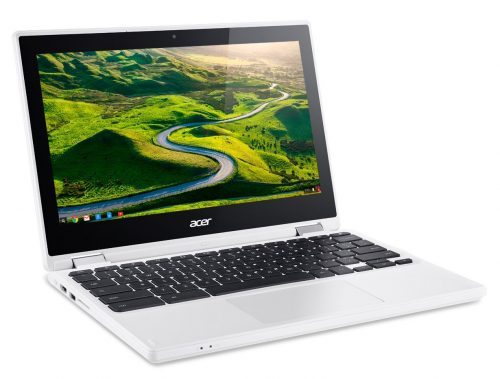
The performance of the R11 is where it shines.
Usually, I like to work with music running in the background, so I fire up YouTube with my tunes on my playlist and start typing away.
My work mainly consists of typing, such as this article, so I use Google Docs. I also have Chrome browser open with about 8 tabs open- everything from research to images to YouTube to Docs.
I also have an image editor app open in the background to take, edit, resize, and touch-up images for articles as well.
After all these apps are open, the R11 takes it without a hitch. I don’t see any lag and even while streaming music or videos on top of all this, it can handle it.
It’s not the absolute best in performance, but it certainly isn’t lacking. It can handle nearly any basic to moderate tasks you can throw at it. It can handle it.
Productivity, entertainment, games, music, videos, whatever- you name it. I didn’t have any major issues until I tried to force it to slow down by stacking a bunch of tabs and apps on it. In daily use, I doubt anyone would need to have that many different outlets running simultaneously. Seriously, who would need to do that?
I’ve read a bunch of other reviewers complaining about the performance. They rate it poorly because they compare it to superlaptos in the same Chromebook group.
Of course, there will be performance differences. You have to compare it to similar models. It’s a budget laptop. Not a performance laptop.
Keep that in mind when you compare it to other Chromebooks. It’s something that’s often overlooked that I find extremely ignorant among reviewers everywhere online.
Battery
The battery also lasts a full 8 hours based on my testing.
Even with all these apps running, it still ran just as advertised. This is enough for a full day of productivity, or entertainment- however, you want to use it. The battery is well-equipped for the R11.
If you’re looking for battery performance, see the list of Chromebooks with the longest lasting battery life.
Converting from laptop to tablet
The CPU and RAM seem to work just fine as well for the laptop.
If you switch it from tablet to laptop mode or vice versa, it switches automatically and instantly. There’s not any lag or awkward screen positions you have to deal with either.
Acer has built the R11 to detect when you’re converting it and it converts without you having to wait for the screen to convert over from one to the other.
Comparisonwitho other similar models

My main laptop is an Acer CB3-131, which only has 2GB of RAM, so the R11 is a huge upgrade.
I’m surprised that it can handle so many more tasks simultaneously since I’m used to being limited to a few with my weaker one. I haven’t tested it to its full potential yet, but it can definitely handle my workload.
And I have a bad habit of opening more apps than I need at once, so it should be able to handle most users’ tasks as well.
To be honest, I’m not a fan of convertible Chromebooks, but I did pick this one up because of all the buzz around it. I wanted to try out the tablet formation, and I did. It works well. I have no complaints.
But I don’t find myself using it much because I’m used to using a laptop the way a laptop should be used. The whole convertible is still pretty new to me, and it’ll take getting used to before I take advantage of it.
I can imagine it being useful for artists and the creative types though, or those that are on-the-go with the need for mobility while computing.
I can also see it being used industrially, such as in restaurants for taking orders or picking inventory in retail shops or simply reading an ebook on a train.
Overall review
The Acer R11 performs better than I’d expected with the feature set it comes with.
It’s surprisingly fast and can handle anything I threw at it, including more than what I usually work with. The screen is responsive and the touch input works beautifully. The keyboard and trackpad are accurate and somewhat smooth.
The design stands out and has a very well-made convertible tablet-to-laptop functionality, which works just as you’d expect. The body is solid and feels a lot more expensive than the price.
The only complaint I have is the screen- it’s far too small for a comfortable view if you’re doing split-screen work or are watching videos from a distance.
Other than that, it works. If you’re just going to use this laptop to work, play games, browse the Internet, or do basic tasks, it’s perfect for you. If you need screen space, consider the Acer R13, which has the same features but a bigger screen and more powerful specs.
However, it may be overkill for most people who just want a cheap, affordable Chromebook. It’s one of the best ones out there for a low, low price.
Pros:
- Budget-friendly
- Touchscreen works well
- Convertible- laptop to tablet
- IPS display can be viewed from multiple angles and tilts
- Frame looks expensive
- Durable body and design
- 8 hours of battery run per charge
- Chrome OS switches from tablet to laptop in a pinch
- Offers an option to get a 4GB upgrade of RAM
- 32GB of standard storage
Cons:
- Small screen size if you’re a split-screen user
- Trackpad can be jumpy, although rare
- 2GB standard RAM capacity may not be enough
- Limited color options
Concluding thoughts
Overall, it’s an excellent laptop for the price.
I’d suggest grabbing this one as it can support Android apps if you’re looking for an affordable convertible Chromebook.
Given all the features and stuff you get, like performance, it’s worth the money.
Check out the Acer R11 on Amazon.
Or see more of the best Chromebooks on the market reviewed.
Thanks for reading.