So, you want to get some Geo Dash action going on Chrome OS.
You’ve come to the right place, my square-shaped friend.
You’ll learn how to download, install, run, and play Geometry Dash on your Chromebook- all in one complete guide.
By the end of this, you’ll be dodging triangles and squeezing between spikes to the beat on your Chromebook!
How does that sound?
Be there. Or be square!
(No choice there- had to do it.)
First thing’s first – The Chromebook requirements for Geometry Dash

Not to spoil the party, but you need to have a specific set of requirements in order to actually download the game on Chrome OS.
But it’s not bad. At all.
The basic requirement is that you must have access to the Google Play Store.
For those who are unaware, this is basically the Android store.
You can run most Android apps directly on Chrome OS.
Once you have this, you’re good to go.
Most newer Chromebooks all have access to Android apps. So as long as your laptop isn’t a dinosaur, you should be OK.
And if you do have an older model (like me) and have no Play Store, have no fear.
Don’t worry. I have a workaround for you too =].
In the meantime, check out this video of Geo Dash Sub Zero on a Chromebook:
Download Geometry Dash

This would be the first step and probably the “hardest” one also.
If you already have the Play Store, this is just like installing an app. It works just like an Android phone.
Get the game!
Sign in to your Chromebook.
Launch the Play Store.
You may have to find it in your app list by clicking on the Finder icon at the bottom-left. You can also just hit the Finder key on your keyboard (magnifying glass).
Then search for “Play Store” and you should see it.
Once you’re in the Play Store, search for “geometry dash.” Or you just click here.
Read it over. Make sure you’re looking at the real game and not some cheap knockoff.
Take a peek at the reviews. Look at the screenshots and just drool over the moves you’ll be doing soon.
Click on “Install” to download to your Chromebook!
It’s going to cost you
As you probably know, RobTop Games charges $1.99 for Geo Dash. It ain’t free.
So yeah, be sure that you’ve already purchased the game to your account.
And if you already bought it and it’s still charging you, you may be logged on to the wrong Google Account. You need to be on the same account that made the purchase!
Play the game!
After you download the game, it should show up on your list of apps.
Go back to your Finder menu or just hit the Finder key and search for it. You’ll see it pop up on your screen.
Double-click the game to launch Geometry Dash!
The controls are mapped onto your keyboard, so it may be kind of weird. You can remap the controls to make it less awkward when you play it on your Chromebook.
It definitely takes some time to get used to the controls.
If you don’t have the Play Store…
Don’t worry. You may have another workaround to get the game running!
The first thing you need to do is to check this list to see if your Chromebook model appears.
That list is the official list for all Chromebooks that will receive the Play Store update sometime in the future.
As long as your model is on that list, it means your laptop will get an update (planned). But it has yet to roll out for your particular Chromebook.
If you don’t know how to check, I have a complete guide that teaches you how to check what Chromebook you have.
Find your brand and model, then check out the list of supported devices.
Let’s update!

So, after you check and make sure that your device shows up, we can try to get a copy of the Play Store!
This will basically let you get Android apps ahead of time, rather than waiting for it to roll out on Chrome OS.
Note that you should probably back up and save your files so you don’t lose any information.
This will basically Powerwash your device, which means it’ll erase everything.
Here’s how:
- Sign in to your Chromebook.
- Launch Chrome.
- Type in “chrome://about” and hit Enter.
- Click on “Detailed build information.”
- Click on “Channel.”
- Then click on “Change channel.”
- Choose the “Beta” channel.
Your Chromebook will restart and you’ll be enrolled in the Beta channel.
I also wrote a tutorial on enabling the Play Store that you may find helpful.
You can refer to this tutorial if you’re stuck! Basically, you can force the update to take place before Google officially releases it.
Pretty cool little workaround for those who want to try out experimental features on their device.
Other games like Geometry Dash
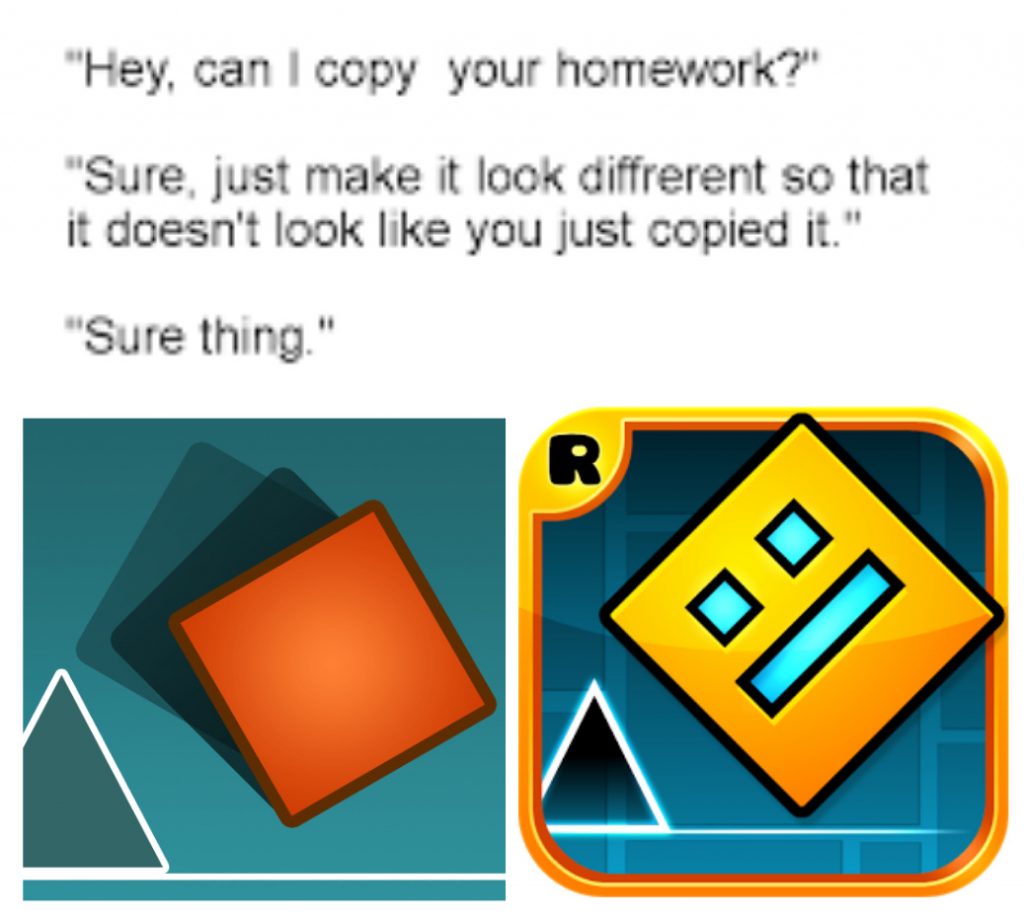
Need a Geo Dash alternative? Can’t get it working?
Try out these games that are similar to it.
Or if you’re looking for something completely different, check out just some of my favorite Chromebook games. You can even play a bunch of them offline without any WiFi connection!
(Want to see what else you can do offline? Check out this list.)
Geometry Dash Online
This is a web-based version of the game that runs directly in your browser.
While it’s not exactly the same (and not nearly as fluid), this could be enough for you to get your fast-paced platformer fix to hold you over.
You can check it out here.
Dash Dash
Pretty much a Geo Dash knockoff game. But at least it’s free to play?
Not exactly the same as the original, but has you playing as Dash Dash and his friends.
Be warned: It’s a “math” game.
You go through each level and have to memorize it. So basically trial-and-error. Then you grab the tokens and buy the upgrades you need to avoid the villain Dr. Saw.
Check out Dash Dash.
Chameleon Run

A game that takes its own twist on the genre.
You have to autorun through the levels and switch the color of the platform you run on. It has to match your character’s color or else you’ll evaporate
You can jump, long jump, and double jump. The game definitely gets challenging and offers some gorgeous 3D graphics. I already own this on my Android device.
So playing it on the Chromebook was awesome since the screen real estate makes it easier on the eyes.
You can play Chameleon Run online here.
Vector
A parkour game where you run with just one-finger touch controls.
The game has you running, jumping, and doing wall climbing as you do flashy stunts through the city.
The animation is amazing for this game with plenty of moves you can do. The soundtrack is OK, but kind of cheesy and doesn’t match the catchiness of Geometry Dash.
But the best part is that you can play against friends in real-time. It’s like Geo Dash with multiplayer.
This is a freemium also, so definitely worth checking out.
Play Vector here on the Play Store.
Super Monkey Run
Another endless runner that has you running through a 3D environment. Free and decent. Lets you run through a bunch of crazy environments.
You can run, slide, and fly with your helicopter cap. Pretty cool and free to play. Not really like Geo Dash, but still an endless runner nonetheless.
You can play Super Monkey Run online.
Mini Dash
A paid app that lets you play through the levels.
You play as a weird character and jump through a creative world.
The levels are warped and twisted. Some levels are literally upside down and you run around trying to find the exit. It’s easy but the hazards make the game difficult.
This is a paid alternative to Geometry Dash. I couldn’t get this one to run that well on my Chromebook.
This also requires Flash to play- so you may need another browser. You can check out Mini Dash here.
Archer Dash 2
You play as an archer through a forest in a retro-style world.
One-tap controls with nostalgic graphics using 8-bit pixel artwork. The levels are truly endless and offer a variety of color schemes and will keep you busy for quite some time.
This game was made by Cray Giant Games, who has quite a decent reputation. Archer Dash is a free game, so worth checking out if you’re bored.
Check it out on the Play Store.
Run Sackboy! Run!
An endless runner made by PlayStation Mobile. I guess this was Sony’s take on the endless runner genre.
Pretty entertaining as you run and dash to escape the nasty GOO and Negativitron.
The levels are straight from the LittleBigPlanet series. You can use power-ups, equips, and there’s even a glider you can equip to soar.
This game does feel like a quality runner and they did put in some effort to make this high quality.
It doesn’t feel like they were just trying to cash in, so it really isn’t that bad of a game. I don’t feel like Sackboy fits an endless runner type of game though, so it’s always awkward to see him go.
But whatever. It’s free!
Here’s the official trailer to get your appetite flowing:
Record Run
Record Run is another cool endless runner that lets you run in a 3D environment as you “jump, slide, and dodge to the beat!”
The game currently only runs on iOS, but has a planned release for Android. I tried it out on my cheap iPad and it’s pretty fun. So I thought I’d let you know about it as an FYI.
Made by SuperVillain Studios and Harmonix Music Systems, the game is a semi side-scroller with plenty of catchy beats to run to. You need to time your actions to the rhythm, so it’s very similar to Geometry Dash.
The part that makes Record Run unique is that you can upload your own tracks.
Then the engine analyzes your custom music in real-time and creates a level based on your custom tunes. You can choose from a variety of characters and unlock upgrades.
Record Run also lets you play against other players using the same tracks. I guess it’s kind of like multiplayer Geometry Dash?
Or something like that. The game is a freemium game, so feel free to check it out for yourself. The custom level based around your uploaded track seems pretty cool.
Check out Record Run.
The Impossible Game
This game lets you use a single control to play the entire thing. Now you can play with one hand!
You navigate your orange square through a series of spikes, blocks, and other obstacles. The game is also synched to a soundtrack so the game plays very similar to Geo Dash.
Worth checking out for those who want something a little different. This is one of the most popular alternatives and is a paid game.
Play it here.
BIT.TRIP Runner

This is another rhythm-based platform where you run at blazing fast speeds.
Note: It’s not available on Android. I’m just letting you know about this in case you’re interested or have ANY other device. It runs for pretty much everything else- iOS, Mac, Windows, PS4, Xbox One, and more.
This game definitely is a little more hectic and crazy compared to GD. But if you like this genre, this may be something want to check out.
There are bosses, slugs, and even crystal walls you’ll have to destroy. It’s like a mix of randomness with a background track at very high speeds.
BIT.TRIP Runner is a paid game. You can check it on Steam.
Super Mario Run
Yeah, the title says it all. It’s Mario running through courses old-school style.
Many people didn’t like this game when it first came out because of how restrictive the free version is. They’ve come a long way now.
You can play a few different modes with classic Mario characters and obstacles. This is a freemium game that can hold your attention for a bit.
Play it here.
Super Meat Boy
You’ve probably about this one before. This was made by Team Meat and will make you rage. Multiple times. Probably until you toss your Chromebook out the Window.
The game’s super difficult.
SMB requires you to use precision jumping, split-second timing, and pixel-perfect landing. This is much harder than Geometry Dash and only for those who want a challenge. SMB is a paid game also, but it’s offered up for free a few times before.
This game made me rage. So I don’t recommend it if you’re easily annoyed from many trial-and-error attempts over and over.
Definitely not for those who are easily prone to rage quitting.
But for those who want a challenge, Super Meat Boy will prove to be a difficult undertaking. Have fun with that. I’ll stick with Geo Dash.
You can get Super Meat Boy here.
Did you get Geometry Dash “running?”
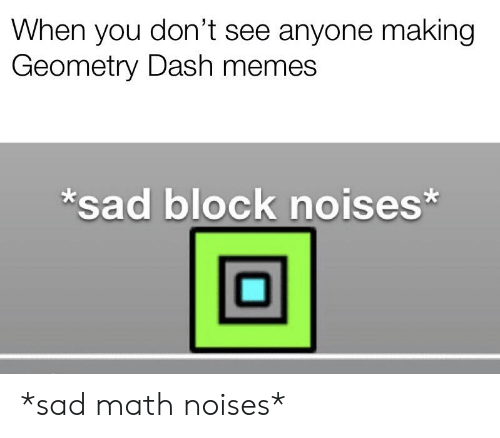
That’s it, my shapely square friend!
You should now have everything you need to play Geometry Dash on your Chromebook.
If you have any questions or can’t get the game running, post a comment and I’ll help you out.
You may also want to check out these other games you can get:
- Strategy games
- FPS games
- Steam games
- World of Warcraft (just because of vanilla WoW being released =])
What’s your favorite level in Geo Dash? What’s your best score?

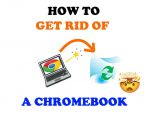



Hi
play
Nuh
Wow! I didn’t expect to have my video show up on an actual website! (other than youtube of course)
hi
hi