Itching to get some chess going on your Chromebook?
Look no further.
With Chrome’s ecosystem encompassing both ChromeOS, Chrome extensions, Google Play, etc., you have plenty of options!
In this article, we’ll go over the various ways you can play chess on your Chromebook.
We’ll focus on online games, through Play Store apps, or using Linux.
Sounds good? Let’s dive right in.
What do I need to play chess on my Chromebook?
Here’s what you’ll need to get your chess on with a Chromebook.
The simple solution: Chess.com
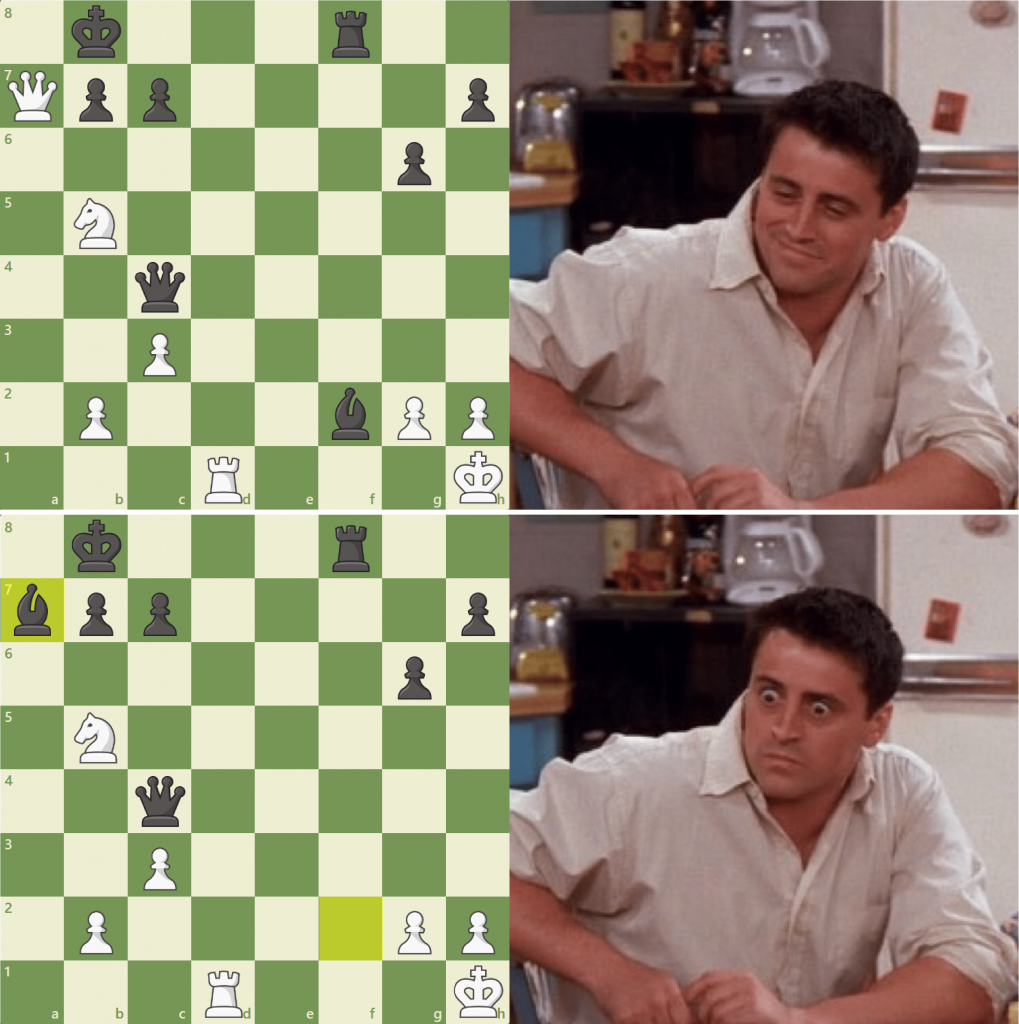
The easiest way to get some chess action up to and running on your Chromebook is through chess.com.
For those unfamiliar, it’s probably the most popular web-based chess site in existence.
Chess heads will know. Ask them in their forums (albeit the bias). It works flawlessly on Chromebooks.
Chess.com is a free online portal where you can play against the computer or other players based on skill matching. It has free player profiles, stats, a thriving community, and works on ChromeOS.
Packed with hours of learning tutorials for beginners, games, puzzles, and online replays, you can play chess in the background while you crunch numbers on your homework. Or at work.
It uses very few resources on your system so you won’t experience any lag or stuttering. It simply runs in Chrome.
You can multitask, minimize, or let it run in the background while you do other things on your device. No more waiting for the other player to take their time. Stay productive.
If you’re looking for a chess game that has everything you could want 100% compatible with ChromeOS, this is it.
No downloads, installations, or extensions are required. You do need to make an account, but your subtle frustration ends there.
How to play chess on a Chromebook

There are multiple ways to do it, just like how there are multiple ways to check an opponent. Check out these various techniques. See what suits you best.
If you’re looking for the quickest and easiest way, then grab the Play Store app or play it online through Chrome.
Online (through the web)
The majority of chess games can be played online through the browser. This is ideal because it requires no downloads, installs, or plugins.
Older chess interfaces may use Flash, which is no longer supported on Chrome.
(You may wanna check out Linux, which will allow you to install Firefox on your Chromebook. This is good for those older Flash games if you’re a fan of them).
Using a chess app
You can download chess games from the Play Store and launch them on your Chromebook. ChromeOS can emulate the Play Store.
So any chess games you play on your phone can be played on ChromeOS- well if it’s compatible.
You should expect some performance issues because the game is made for touchscreen smartphones and you’re porting it to a laptop.
You’ll get distortion, weird controls, or maybe it’ll even just black screen and fail to launch.
Glitch, lag, and other issues.
So if you’re rocking some SparkChess or Chess Titans, you can play them on your Chromebook as well! The integration works well for the most part.
Using Linux
Linux is always good. For those that like Firefox, Brave, Opera, or some other web browser, you can grab Linux to suit your needs.
Why use something other than Chrome?
Because they may have optimized Flash support. Older games will use Flash or Java, which may be necessary to run it.
Other than that, with Linux, you can use software (WINE) to run Windows or Mac-based chess games directly on your Chromebook.
Or chess games on Steam. Fan of Chess Titans but doesn’t it work on ChromeOS? Get Linux, install Lutris/Steam/PlayOnLinux, then download it! Linux makes it easy, friend!
Follow this guide to install Linux on your machine. It’s super easy to do.
You can even just enable it using Linux Beta. Or live boot if you wanna test it out first.
Playing remotely
Lastly, you can use the Chrome Remote Access tool to play Chess anywhere in the world. You set up a bridge to your PC or Mac.
Then use your Chromebook to stream it.
It’s free, works with any Chromebook, and is easy to set up. The tool is also smooth, so no need to worry about latency issues.
It’s not like chess is a twitch reaction kind of game, either. As long as you have a stable WiFi connection, you’re good to go.
This way, you can play your favorite chess games on ChromeOS, even if they’re exclusive to Windows or Mac.
Chrome extensions
Extensions for Chrome do their job of making it easy to connect to your favorite online chess sites.
Sure, most extensions are just overglorified shortcuts to the actual site.
But some let you get notifications when it’s your turn, move history, or push you updates in real-time.
Here are some chess extensions worth checking out on Chromebook:
- Chessvision.ai (analyze chess positions from any online game)
- Chrome Chess (play chess online)
- Awesome Chess Game New Tab (another chess extension that lets you play in its own tab)
- Chess Master (calculate your next move)
- Chess.com Voice Commentary (listen to the next chess move)
- Chess Compass (chess analyzer)
Best chess games for Chromebooks
Here are some excellent chess games compatible with Chromebooks.
While chess is chess, some offer new gameplay features that may interest you. They’re all decent, free, and work with Chrome OS.
So feel free to bounce around and check out these chess apps for your Chromebook.
Chess.com
As mentioned prior, chess.com is the simplest way to get a game going ASAP.
Just head on over to their site and then sign up. You can literally dive into a game within minutes.
Or you can grab the app from the Play Store if you want to install it. They also have a Chrome extensions (voice, analyzer, keyboard, etc.) available for installation. It’s free, popular, and has excellent guides for beginners.
I don’t think there needs to be anything else to say about it.
Chess Titans
Chess Titans is a popular chess game made for Windows OS. However, you CAN get it on your Chromebook if you have some basic technical knowledge.
Here are different ways you can play Chess Titans on Chromebooks:
- Set up a remote connection to your Windows PC (you can play anywhere that has WiFi)
- Install Linux then use WINE to run it
- Use PlayOnLinux or Lutris
- Install Windows on your Chromebook
Chess Titans is a classic game for chess fans, it’s no wonder that people will demand it on their Chromebooks.
How nice would it be to be able to go anywhere with your Chromebook and continue your game of chess? School, work, etc.
It will require a bit of work to set up, but it’s simple. Just use the guides linked above.
SparkChess
SparkChess is probably one of the most popular chess games on the planet. Its appeal is that it’s easy to understand for complete beginners. The game “puts fun first” so to say.
It has gorgeous graphics with easy-to-understand tutorials. The game pits you against computer opponents or players in real-time. SparkChess is good for beginners or pros alike.
If you’re new to chess or looking to learn, this is one of the best chess games that work with Chromebooks. It features both 3D and classic 2D boards with fantasy chess pieces.
Mobiali chess
Mobialia Chess is another gorgeous-looking chess game. It has simple modern graphics with an ELO ranking system. You can play against the AI or online.
Offline play allows you to analyze your game with undo moves with even send your PGN by email.
Online play lets you play as a guest or registered user with matchmaking or random pairing.
You can spectate players in other games, send messages, view game history, or even see the console for server commands.
This is for players who want to know everything there is to know about their chess games. Beginners can play it, but it’s not ideal due to its complexity.
Lichess
Lichess is another free online chess platform just like chess.com. It features over 150K players with multiple gameplay modes such as Blitz, Bullet, or Classic Ches.
It’s beginner-friendly with plenty of tutorials/guides to go over the basics.
Comes with a mobile app that can be downloaded on Chromebooks if you don’t want to play through the browser. No registration. Completely free. No ads or plugins are required.
Supports play with friends, random people, or computers.
Where this game beats chess.com is the ease of getting into a game. With no account registration needed, it makes it super easy to jump into a game. It’s also FOSS.
ReallyBadChess
Think chess, but with randomized pieces. 8 Knights? Or 4 Bishops? How about 3 Pawns?
You can do it in this mixup of the classics.
It’s more for the novelty of chess and I’d assume it appeals to those who want some more fun out of typical chess.
Do you know those Zelda randomizers? This is like chess randomized. You can grab it from the Play Store then install it on your Chromebook for free.
Chess Online
This is a game available in the Google Play Store. It’s a good chess game that’s completely free to play- plus it works perfectly on Chromebooks.
Chess online is a modern version of classic chess. The UI is simple for 3D chess. Graphics are bland, but they’re sharp and crisp.
But hey, it’s chess.
It’s not supposed to be eye candy. Chess Online lets you play against random people from all over the world with real-time matchmaking.
You can also play against friends. It has a ranking system that works somewhat but isn’t perfect. Local multiplayer also exists. The game also has a chat system, but it’s hardly ever used.
The game is free to play but has a coin system for virtual goods like avatars or other things I didn’t care enough to thoroughly review.
If you just want a simple chess game that’s decent, free, and works online with friends or randos, then this is it. Check it out.
Chess Kingdom
Another free chess game that pits you against players from the entire world.
Comes with great graphics, hints, smart chess AI, local server support, game saving, 2 player chess, and difficulty levels.
It also has varieties of game modes, which lets you play with your friends face to face. The screen of your phone is the chessboard.
Supports review mode, which lets you check the moves made and analyze them. Retro UI design with the classic tabletop background looks awesome.
Learn Chess with Dr. Wolf
This game is geared toward beginners. Posed as an ideal coach companion, you get to go through entire games step by step.
If you know nothing about chess and are looking to dive in, this game serves as a free teacher. He covers mistakes, strategies, and the basic rules of chess. You get 3 free games before you need to pay.
Check it out here on the Google Play Store.
Chess
This game is literally called chess. The name implies originality. And that’s what it is.
Chess is a game available on the Play Store that features nothing but the classic game.
It has 10 levels of difficulty, puzzles, tutorials, undo moves, hints, different boards themes, two-player mode, nice graphics, sound effects, and even toggle between 2D or 3D modes.
The game has over 1M reviews and is one of the most popular chess games on the Play Store.
Some puzzles are extremely challenging. You may even think they’re broken!
The best Chromebooks for playing chess
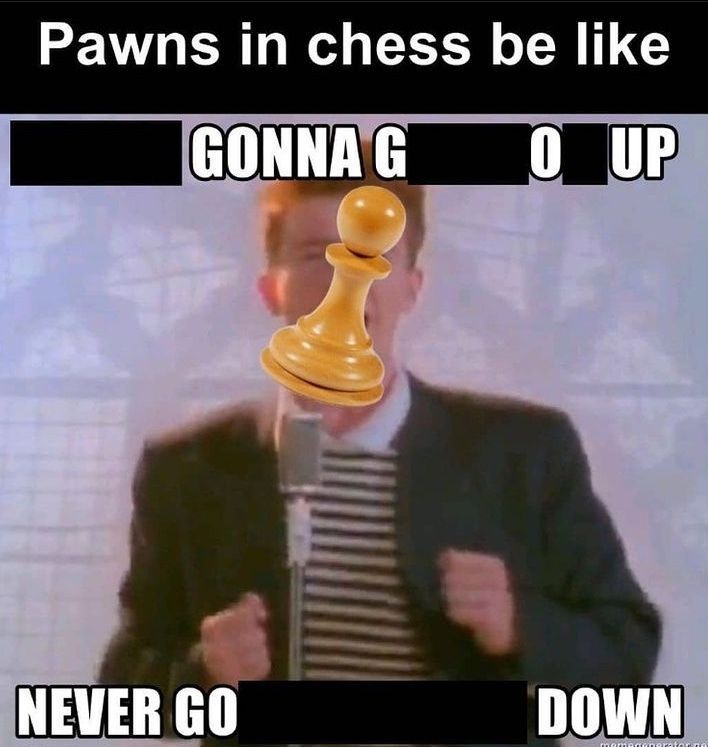
While you may think that all Chromebooks are created equally, they’re not.
Some are far superior than others with simple design or hardware features that can enhance your gameplay.
For example, a bigger screen may let you see more of the board, which makes formulating a plan easier.
Or you may want a crisp screen with higher resolution so it’s easier on the eyes after hours of moves. Get what I’m saying?
Here are some excellent Chromebooks for chess:
If you like chess, you may also like these games:
Checkmate

You may have been confused about the technical capabilities of your Chromebook, especially if you’ve never owned one before.
Hopefully, this guide has cleared up some confusion and given you some insight into what your Chromebook can and can’t do.
For chess aficionados, they can handle the majority of web-based online chess sites. The ability to run those free chess games you see in the Google Play Store is a strong alternative, for those who want to be able to continue their game across platforms (phone, laptop, etc.).
For those that are really up for some modifications, you always have Linux!
What do you think? How will you be playing your favorite chess games on your Chromebook?
Do you have any chess games to recommend for other players?
Post a comment and let us know.

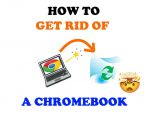



Hi Man,How Are You Doing