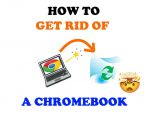So, you’re considering buying a CTL Chromebook.
You may have heard about these Chromebooks, but not sure if they’re any good or not.
Well, you’ve come to the right place. I’ll be reviewing some of the most popular models of the CTL series and giving my personal thoughts about them. I’m not a review expert, but I’ve had my hands on a few dozen or so Chromebooks and have been writing about them for over two years now, so there’s that.
I’ll break down the mystery around this new brand and take the dive for you. Then you can go ahead and make a buying decision of whether or not to pull the trigger or look elsewhere for a more trusted brand.
There were a few readers asking me my opinion about this new line of laptops so I decided to put something together for anyone curious about CTL. I’m writing this on my own accord to better help you understand more about this brand since they’re new to the market. I don’t get paid by anyone for writing this and all information presented in this post is what I’ve gathered from around the web- and my own opinion.
Sound good? Let’s roll.
What are CTL Chromebooks?

CTL is an acronym for “Compute, Teach, Learn” and they’re known for their top-rated 1:1 educational touchscreen and flip Chromebooks. As far as I know, they only make Chromebooks and Chrome OS-based products.
They sell to both the public and to private organizations and school districts. According to their brand homepage, they sell Chromebooks, tablets, desktops, servers, parts, accessories, and even LED monitors. They sell both new and refurbished products and seem to have some decent reviews from various technology directors, teachers, and students all over the United States.
These particular laptops were made to withstand the everyday bumps, drops, and bruises from students. That’s the main feature of CTL Chromebooks. Of course, they’re not the only ones in the market geared for students. You may want to see this list of some of the best Chromebooks for students when you’re done here.
List of CTL Chromebooks
CTL has a wide array of Chromebook models, but most of them are off the market or difficult to get your hands on. I’m assuming these are outdated laptops and have been replaced by newer versions. Regardless, here’s a list I put together of CTL Chromebooks taken from their online inventory.
“Standard” CTL Chromebooks:
Standard references their lineup of Chromebooks that don’t offer any special features.)
- CTL NL7X
- CTL J41
- CTL J5 (Convertible)
- CTL J5Standard references their lineup of Chromebooks that don’t offer any special features.)
Rugged CTL Chromebooks:
- CTL NL61T
- CTL NL7
- CTL NL61
- CTL NL7T-360 (Convertible) (Touchscreen)
- CTL NL7TW-360 (Convertible) (Touchscreen) (Special features)
- CTL NL61
Extra-rugged CTL Chromebooks:
- CTL NL61X
- CTL J5X
- CTL J41X
- CTL NL61TX (Touchscreen)
As you can see, they have quite a few different models out there. However, the majority of them are discontinued or outdated, so there really aren’t that many you can easily buy nowadays. The most popular models seem to be the CTL J2 and the NL61. The newest models are the NL7X, NL7, NL7T-360, NL7TW-360, and J41X at the time of this writing.
They’re the only ones you can actually buy directly from them while the rest are just either sold as refurbished or used off portals like eBay and Amazon. The only issue is that they’re all on back-order since they’re not released yet. The timing on their page ranges from “ETA: Early September” or “Late-August” so they’re due next month.
I’ll write a review about these CTL Chromebooks when they roll out. For now, I can only offer my insight on the ones that are currently on the market, which are the J5 and NL61.
CTL J5 Review
The CTL J5 Chromebook is probably their most popular model ever made so far. Let’s go over the specs and performance of this educational Chromebook.
For starters, it has an Intel 2.48GHz Celeron processor. It’s an N3060 Braswell CPU that’s commonly found in newer Chromebooks. It’s a pretty powerful processor and can handle moderate-to-demanding tasks in everyday applications. It’s also suited with 4GB of RAM, which is the standard in Chromebooks these days.
Decent processor, RAM, and storage capacity
The minimum RAM requirement is 2GB to be qualified as a Chromebook, so this model easily doubles the minimum qualifications. Though as more applications now are accessible on Chromebooks, more RAM is required to power them. For instance, the Google Play Store can now be accessible on laptops and that means students and professionals can run all their Android apps on their Chromebook. This requires more powerful hardware to process, so 4GB is a decent amount these days.
It has your basic 32GB eMMC storage, which is the sweet spot in my opinion. 16GB is the minimum, and that’s quickly used up as you download images, videos, docs, sheets, and more from the web. 32GB doubles the storage capacity of older models and is a welcome addition. the eMMC speedy flash drive also means it’s super fast for loading up programs, apps, and even boot times. You won’t have to wait even 12 seconds for this thing to boot from a cold start.
Average display
The display is basic 11.6’’ touchscreen screen with a 1366 x 768 resolution. This isn’t full HD, but rather just HD. You can’t watch 1080p FHD content on this, but it does play 720P. If you’re a fan of watching online videos, movies, images, or if you’re an image/video editor, you may want to get a full HD screen instead. It’s a convertible Chromebook that transforms between laptop, tablet, flat, and tent mode.
Long battery runtime and modern ports
As for connectivity, it’s got all the basics- 802.11ac WiFi, HD webcam, 1 HDMI port, 3 USB 3.0 ports, audio jack, MicroSD card reader, Bluetooth 4.0, and support for Dual Band A/B/G/N/AC 2.4GHz and 5.0GHz WiFi.
The battery is advertised to run a full 12 hours on a single charge, which is average compared to other models on the market. This is enough to get through a whole day of school or work without a single charge on typical usage patterns.
Super rugged and durable
The best thing about the J5 is probably the rugged design. While the hardware is just average in terms of performance, this thing is built like a rock. It’s drop-resistant up to 3 feet, water-resistant up to two ounces of liquid, hot coffee, and even soda. It’s also IP5X certified for dust resistance and IPX2 certified for water resistance. With a durable hinge for the 360-degree design will last for years for constant folding and unfolding. This thing is built solid.
Overall, the consensus seems to be either hit or miss. Some users had issues with hardware like the battery or screen flicker, while others absolutely had no problems. With it. It does have a nice return policy so if you’re interested in this model, you can always return it or exchange it. It’s perfect for students who aren’t too careful with their belongings and electronics and offers just enough power to do homework, classwork, browse the web, and play some games.
Best Chromebook for kids
CTL J2 Review
The CTL J2 is an earlier version of the J5. It sports lesser hardware in terms of performance, but it has a much better screen.
It’s powered by a Rockchip ARM Cortex-A17 RK3288-C CPU clocked at 1.8GHz with just 2GB of RAM and 16GB of storage. The CPU is a 4-core processor, which is good for multitasking and demanding tasks. Everything else compared to the J5 is about halved in terms of performance. With just 2GB of RAM (versus 4GB in the J5) and 16GB of SSD storage space (compared to the 32GB in the J5), it’s a weaker Chromebook overall.
It weighs 2.4 pounds and measures 17.2 x 9.8 x 2.5 inches. This is relatively light for Chromebooks and makes it one of the lightest models on the market compared to other Chromebooks.
Good display
However, the display is a lot nicer- well, capable of it. Natively, it has a LED-backlit 1366 x 768-pixel output, but it supports HDMI 2.0 output to connect to an external TV or monitor.
This will bring it up to a whopping 3840 x 2160 FHD display, which is amazing for this kind of setup. It has a weak tech kit, but an amazing display. It’s powered by a Mali T764 graphics processor. I begin to wonder if the provided hardware can support the amazing resolution output. This thing can play back full 1440P video.
Decent battery runtime
It also has a 9-hour battery runtime on a single charge. This thing is light and lasts for a whole work or school day. It doesn’t have the ruggedness of the J5 though, so this thing isn’t for being towed around everywhere.
It needs to be cared for just like any other laptop, or at least protected with a Chromebook case or sleeve. It does have a sophisticated look for an educational-focused Chromebook with some nice rounded corners rubberized bumpers with a slim and aluminum-covered palm rest for that shiny finish. It’s reflective and does give some luster as it shines back at you, and it makes the palm rest much easier to clean. The keyboard has the standard layout.
All the ports you need
The right side has a USB 2.0 port, a MicroSD reader, and a headset jack. The left side has the power connector, an HDMI-out port, and another USB 2.0 port.
Internally, you get the dual-band 802.11ac WiFi with a 2×2 antenna config for better connection strength and Bluetooth 4.0.
Overall, the J2 is an excellent choice for students or professional who wants a Cheap Chromebook to carry around. With its slick build, lightweight frame, and all-day battery, it’s a Chromebook geared for productivity.
See the J2 on Amazon.
CTL NL61, NL61T, NL61X

The CTL NL61 is the only CTL Chromebook I could find that’s readily available at the time of this writing. It comes in multiple variants- NL61, NL16T, NL61X.
The differences are as follows:
- NL61: The basic clamshell version.
- NL61T: The clamshell version with touchscreen support.
- NL61X: The clamshell version with extra rugged design (good for students)
Processor, RAM, and storage
All three versions are pretty much the same in terms of specs. They all run Intel Celeron N3160 processors clocked at 1.6GHz Braswell with Turbo Up to 2.24GHz (Quad Core). They all have 4GB DDR3L 1600MHz SDRAM. And they all have 32GB SSD for storage.
For graphics, they support an Intel HD Graphics 400 chipset for playing games, editing images/videos, and other graphically-demanding tasks.
Display
They all have an 11.6’’ display with a 1366×768 LED-backlit widescreen resolution display. This is an HD, but not full HD display. You can play back 720P video and images, but not 1080P in the full glory they deserve.
Inputs
As for interfaces, the NL61 series comes with 1 HDMI out, 2 USB 3.0 ports, and audio/mic jack, Bluetooth 4.0, 802.11ac WiFi, and an integrated 1.0MP webcam. The webcam rotates and is considered a world-facing camera which can be used to record a presentation, professors, and lectures. It’s even got a microscope lens to capture details from a distance.
Battery
Battery life is advertised to run a full 10 hours on a single charge on the NL61, and 14 hours on the NL61X. This is the Chromebook with the best battery life in the CTL lineup compared to the J5 and the J2. The NL61T has slightly less battery life at 12.5 hours, probably because of the touchscreen interface.
Durable design
They’re all designed with durability in mind. The NL61 series has a white cover that’s smudge-resistant and easy to clean. They also have anti-peel keys, water resistant-keyboards, retractable carry handles, shock-absorbent frame, rounded corners with rubber padding, and drop-tested up to 70cm. The NL61X is even more durable with upgraded protection for the toughest jobs (or kids).
Weight and dimensions
They’re all exactly the same in weight and dimensions:
- NL61: 11.8 x 8.4 x 0.9’’ at 3.04 pounds
- NL61T: 11.8 x 8.4 x 0.9’’ at 3.04 pounds
- NL61X: 11.8 x 8.4 x 0.9’’ at 3.04 pounds
Overall, the NL61 series is an excellent, affordable choice for a very tough Chromebook for school. With its speedy processor, anti-glare display, rotatable webcam, and durable features, it’s perfectly suited for students who need a laptop for a lecture in the classroom. It’s an affordable model that’s well-suited for students and professionals looking for a solid Chromebook at a cheap price.
Check it out on Amazon here.
CTL NL7 replacing NL61 – price drop?
The NL7 Chromebook is replacing the NL61 series, as the NL61 is reaching outdated territory.
As the newer NL7s roll out later in September, I’ll be writing up a review on them also. I’d expect these models to lower in price as the newer ones come out to replace them. If you’re looking to buy a CTL Chromebook, right now is a good time if you don’t care for buying the newer and probably more expensive models. The J2, J5, and NL61 series are all difficult to find right now, and I expect that their prices will drop later on, they’ll be snagged up right away. So right now is a good time to buy provided that these models suit your needs.
You can check out the NL7 on Amazon.
Did you enjoy these CTL Chromebook reviews?

Well, there you have it. I hope you found them somewhat helpful!
A brief review of the CTL J2, J5, and NL61 Chromebooks. Some readers have told me that they’re not sure about this brand since they’re new to the party, unlike more established brands like Acer, ASUS, Dell, Samsung, etc. CTL isn’t a bad brand, but they do have a lot to prove. They offer rugged Chromebooks built for the everyday student or kid or professional at a premium cost. We need to see how they actually hold up in the real world as there aren’t enough reviews out there yet going over their performance. Time will tell. I’ll be revving the NL7s when they roll out. Stay tuned for updates.
I hope you found this guide just at least a tad bit helpful and cleared up some confusion regarding this new brand. Let me know what you think in the comments =].
Tell a friend about this review if you found it helpful. It’s the best way to give thanks.
Thanks for reading!