So, you have multiple tabs open on Chrome and you wanna make sure only a single tabs plays audio.
We all know how it sounds like (and feels like) when you already have something playing in the background, and then another tab opens and starts playing audio.
You get a mixed aggregate mishmash of muddy sounds that drives your eardrums running and your eyes looking for that close tab “x” button.
[the_ad id=”2478″]If you want only a single tab to be playing audio, it’s easy to do on Chrome. Of course, if you have a Chromebook, you have no choice but to do the following- unless you want to look for the tab where the audio is coming from, find it, and close it (or mute it).
Use Smart Tab Mute to play and mute tabbed audio from multiple tabs automatically on Chrome
Download the Smart Tab Mute app for Chrome.
It’s basically an app that makes this issue go away and saves you the effort of finding out where the audio is coming from, and makes sure that only a single tab plays audio.
Smart Tab Mute works by detecting when a new tab is opened which plays audio. When such a tab is found, Smart Tab Mute will mute all other tabs playing audio. Of course, if you already have something playing in another tab in the background, this may be to your disadvantage- or you’d think so. But fret not, if you pause the audio in the new tab opened recently, your previous tab will begin playing again.
Multiple tabs with multiple audio
[the_ad id=”2505″]In other words, you can have music playing via YouTube in one tab and open another tab. When the new tab opens (let’s assume it’s another YouTube video), it’ll start playing audio and the music tab will automatically mute. You watch the new video, and you close it when you’re done. The music tab will begin playing audio again. See how it works?
No more jumping back and forth between multiple tabs when you have multiple audios playing- simply close the new tab and the previous tab will resume. No more looking for the source of unwanted audio. No more hearing that unpleasant mishmash.
An automatic audio player for your tabs on Chrome
Of course, Smart Tab Mute works on more than just YouTube. It works on any site that plays audio. So, just think of the possibilities.
Getting bombarded by multiple audio streams from multiple tabs is something that drives me crazy. I can’t stand it and will close the new tab without even checking it out if it should happen. But, even for those who are a little less crazy and need the convenience, this app will works perfectly.

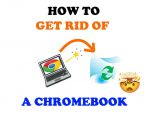



hi
Hello!