So, your Chromebook’s speakers just aren’t loud enough for you, huh? Want to make your Chromebook louder?
Personally, I think Chromebooks come with decent sound from their onboard speakers.
However, sometimes the bass is too low or the treble is too high, and you may want to adjust the sound to tweak the music, or just turn it up to make your Chromebook even louder so you can jam to your favorite tunes.
You’re probably asking yourself:
- How do I make my Chromebook louder?
- How do I adjust the sound levels on my Chromebook?
- How can I get louder sound besides using the volume controls?
- How can I get more bass from my Chromebook?
If any of these questions are going through your mind, well, I have an answer for you that’ll likely solve all your problems. Instantly =].
Last updated: 5/4/18.
Turning up the volume
It’s not a super secret setting or anything. It’s just pretty much a simple download that’ll fix all your sound problems on Chrome. I ran into it because I was looking for a way to adjust the sound quality when I was screwing around.
You’re probably really wondering what it is now.
Well, I found a way to get amazing sound from your Chromebook without needing to buy speakers, take it apart, or work with complicated programs. I mean, who has the time and energy for that?
And of course, it’s an app on the Chrome Web Store. You know what that means? Simply install it and you’re good to go. Does it get any better?
Yes, it does.
The best part?
It’s completely free to use! Woot!
It’s called Ears. And it’s an awesome app for any Chrome-powered device.
So, let’s get your Chromebook to make some noise. Louder noise.
Here’s how to make your Chromebook louder:
We’re going to be using an app called “Ears.”
It’s basically an equalizer app that lets you adjust the bass, treble, and volume on your Chromebook for each tab individually.
It’s free to use and works on any Chromebook. It’s also able to make your Chromebook’s speakers louder- it even says “loud audio will damage hearing” so yeah, it can get pretty loud.
Be careful when tuning it. I tried it out and it works very well, but you probably want to tune it with your volume down when you first launch it. After you get it going, the sound quality is like night and day. I found it to be quite useful for balancing out the treble and bass for different genres of music and adjusting it on-the-fly. It’s the perfect extension for all the audiophiles out there!
Anyway, enough rambling. Here’s how to do it:
Step 1: Go to the Chrome Web Store. (Or go directly to it by clicking here, and skip to Step 4.)
Step 2: Search for “ears” in the search field on the top left.
Step 3: On the search results, you’ll find an app called “Ears: Bass Boost, EQ Any Audio!” This is what you want.
Step 4: Go ahead and add it to Chrome. Note that this works on Windows/Mac devices running Chrome browser as well. But for most people, I assume you’re on a Chromebook.
Step 5: After it’s been installed, launch it the Ears app. Get familiar with the settings.
Step 6: Open a new tab in your Chromebook’s browser, go to whatever music or audio source you want to boost, and click on the app. It should be installed and appears at the top right of the Chrome browser.
Step 7: You’ll see a pop-up that’s labeled “Ears Audio Toolkit” when you click on the app button. You’ll see a graph-like interface with a bunch of dots on it. Basically, the values on the y-axis (left) are the gains (volume) and the values at the bottom (x-axis) are frequencies. The left-side has lower frequencies (bass) to higher frequencies (treble) as you go across the graph to the right.
Make your Chromebook louder, boost the bass, or dim the treble
So, how you adjust the volume is like this:
- If you want to boost the bass: Drag the dots on the left-side of the graph up.
- If you want to boost the treble: Drag the dots on the right-side of the graph up.
- If you want to boost the overall volume: Drag all dots across the graph up.
You can adjust each dot to whatever position you want to adjust the bass and treble to your liking. This is also known as an equalizer.
Here’s a video demonstrating Ears in action:
Remember: You can adjust audio from any websites on any tab- each with their own adjustments using Ears.
That’s about it. Now you know how to turn up the bass or treble, and make your overall music and audio from the web louder on your Chromebook. Consider showing your friends and other Chromies this article if it helped you.
Now, go jam out on your tuned Chromebook.
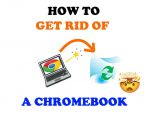



I bloo my speakers this app is awsom
Can you find a different way to boost the bass on my school laptop?
i can’t do that because i am on my schools chromebook so i can;t download anything
same it sucks
same
i can’t either because i’m on a school computer, but I downloaded it!
i’ll try your app lol
Wish I’d discovered this years ago! Recently updated my earbuds to a decent set of headphones (Shure…superb) & your recommendation of “ears”has transformed the sound I can achieve from my chromebook. Gary Moore has never sounded better on youtube. I have a pretty high end hi-fi set up & I can now get my chromebook to at least get reasonably close…..that’s no mean feat. Thank you so much Andy.
You’re very welcome =]! I’m glad you were able to get some quality sound out of your system that you deserve!
And thanks for the kind words. This is why I write =].
Let me know if you have any questions!
I have used the app before on a Windows PC, but that was simply because the sound driver was garbage, and I had to use it just to hear the built-in speakers. Now, however, I own a Chromebook, and as you may know, Chrome laptops have extreme sound quality, even stock. I’m about to download the app right now, and I hope it’s as good on Chrome OS as it was on Windows 7!!
blocked
same
It was blocked for me
same
its because what ever school u go to is high on geting hacked wich means your school sucks.
it was blocked for me. 🙁
Strange. Are you on a school Chromebook by chance? Sometimes the school’s network will block access to Chrome Web apps. Not fair if you just want to increase the volume on your Chromebook!
Superb add on for my failing ears
Thank you very much; this worked immediately and well!
Hey there,
I’m glad it worked out for you! Thanks for the kind words. This is why I write =].
umm now they disabled it do u have a different one?
Hey zeke,
I just checked the link and it worked just fine. It could’ve been an update that temporarily paused the extension. Try it again, or try this link:
https://chrome.google.com/webstore/detail/ears-bass-boost-eq-any-au/nfdfiepdkbnoanddpianalelglmfooik?hl=en
Let me know if it still doesn’t work for you.
Thanks.
wishing for less 8th grade banter and more direct instruction. thanks for your suggestions. ive been frustrated with the sound system . ill try your app.