So, you want some free games like Minecraft for your Chromebook.
Well, the good thing is that they’re easy to install and free to play.
The bad thing is that a lot of them aren’t really that good.
There are a few Chrome games like Minecraft available on the Chrome Web Store.
The best part about these games is that they all work with your Chromebook, assuming it’s not super old and dated.
You don’t have to do any tweaking, hacking, or putting your laptop into Developer Mode and dual-booting with Linux.
(Are you looking to play the real, actual Minecraft on your Chromebook? I have a guide for that here.)
Last updated: 3/3/23. If you find any broken games or have one to suggest, leave a comment and I’ll check it out!
What are the best Minecraft Alternatives for Chrome OS?
So, I went ahead and installed a whole bunch of them (about a half-dozen), and played them each for a significant amount of time, and uninstalled the bad ones.
I kept the good ones installed so I could write a brief review about each game and make it into a list of the best alternatives to Minecraft just for Chrome OS.
And I found a lot of bad games on there. I even found the exact same copy of the same game posted under different names and descriptions on the Chrome Web Store.
A lot of pretty bad games on the Store
And many of these games don’t even launch.
You may need a more powerful Chromebook that can run games if you want to play some of these, but most of them should work just fine after you install them.
I had to go ahead and trim down the list to only the few that actually work. This left me with just 3 games. Yeah, that happened. That’s how many flukes there on the store.
But it’s better than none. If you need to get your fix, then the only way to do so is to play games similar to Minecraft.
Not that many games like Minecraft
Surprisingly, there aren’t that many alternatives just for Chrome OS. That’s a shame.
But then again, Chromebooks aren’t really made to run games like that in the first place. So what you get is a bunch of wacky alternatives.
If you like the popular blocky sandbox builder, you’ll probably like all of these. Literally.
(Of course, they’re not all exactly the real game.)
Assuming you can get them to work. Some of them are fidgety and only work with some Chromebook models. Try it out for yourself and see what you like.
Go ahead and read through the list and pick out whichever ones look interesting to you.
Install them and try ‘em out. You’ll probably dig them. Just like how you dig for diamonds. Zing.
Game #1: Voxel Craft (Mindcraft)
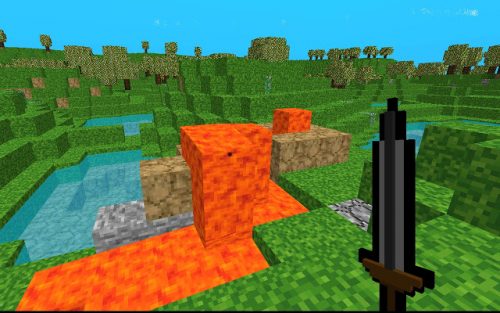
Voxel Craft is a game that’s strikingly similar in graphics.
It’s obvious that it used it as an inspiration to create the game, as the game description clearly states that it’s a “free alternative to Minecraft for Chromebook.”
There are many, many clones of these games out there. It seems like developers just copy and paste the same game under a different name. Be sure to check the reviews to make sure it actually works so you don’t waste your time.
It’s a Minecraft alternative
You don’t need a Chromebook to play this game though.
It works with any device running Chrome. You can play it on a Windows laptop or desktop as well.
When you first play it, it looks like the real game, but with a texture pack applied. The game runs smoothly and works exactly like the real thing. There’s no goal and it allows you to be free to do whatever you want.
You can place, break, mine blocks that represent many similar ones you’ll instantly recognize, such as dirt, trees, water, lava, and stone. You can also find ores, play around with TNT, and get equipment as well.
Place blocks and break blocks
The main point of Voxel Craft is to just break and place blocks.
You can explore as well, but it’s not as in-depth as the actual game. You place blocks in a grid pattern just like the actual game.
It’s probably one of the best Minecraft alternatives that are completely free to play. You should definitely check this one out as it’s right up your alley.
The only problem with it though is that it’s difficult to get working. For some reason, the game is extremely buggy but once you get it working, it’s fine. You should give it a try and see if it works for your laptop.
I also noticed that there are a few copies of this game floating around. Watch out for them by looking at the screenshots and seeing if they’re exact copies of the original (which is this one.)
Overall, it’s a decent game. But it did take a few tries to get it working. The world wouldn’t generate and I had to do a full restart to get it to work. I’ve read that other users had a lot of trouble getting it set up, so that’s something you should look out for if you’re not that technical.
The good
- Works and plays just like the real game
- Graphics are very nice
- Familiar blocks and equips
The bad
- It can get laggy if your laptop isn’t that powerful
- It took several tries to get it to generate the world
Update: Voxel Craft has been removed from the Chrome Web Store. The only version I could find was for Windows, which is available here.
Voxel Craft seems to have disappeared from the Internet and is no longer available. I was able to to find this copy of it, but it’s limited to just PC and won’t run on Chrome OS. For alternative games, keep reading.
Game #2: Block Craft 3D Building Game
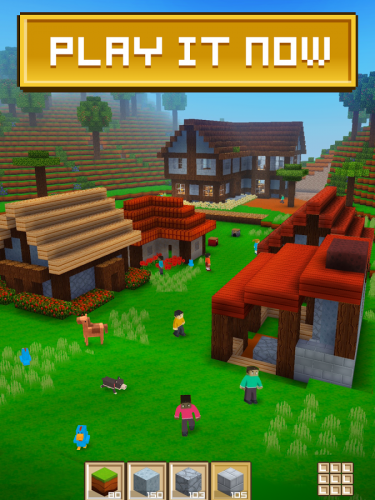
Besides the generic name, BCBG is an alright game.
It’s a city-based building game. You get the 3D graphics, the blockiness just like what you’re used to, and the whole mining and crafting system.
The first thing I noticed is that the game’s graphics are very nice. They’re smooth and have very colorful shading. The color palette is vivid and fits the game’s atmosphere very well.
It’s a pretty game
It’s pretty to look at.
The graphics for the game are amazing and sometimes I prefer them over the actual game. Perhaps there’s a mod floating around that does that for you?
The sound, immersion, and addictiveness are all there. It’s like The Sims with Minecraft combined into one. You’ll have to play it to understand. It’s one of those games that are unique to its own class and there’s not really any other game like it out there.
But you know what makes it different? A lot of things…
There are also some features that the real game doesn’t have. You can get animals in the village, and you can also use furniture, skins, adopt pets, and even play with some weird stuff like elephants.
Build and explore
There are no mobs in this game.
It’s fully-focused on building a village into a city, mine, or whatever you want. You can build pretty much any layout you want.
You can also visit your friends’ cities as well, and they can visit yours. If you’ve ever played those games with housing, it’s similar to that but on a bigger scale. It’s like a city simulator game you find on Facebook, but you build it with blocks like what you’re used to in the actual game.
Although you can do this already in the actual game, you can’t really visit your friends that easily. They’d have to give you their world seed or let you connect to their world.
In Block Craft Building Game, you can visit them directly without any additional steps. They make it easy.
This is geared towards casual gamers who want to build something awesome and show it off by having their friends visit them. It’s not so much about mining as it is about crafting.
It’s like Minecraft Story Mode
It’s like a different version of it with a different gameplay objective.
You’ll feel like you’re playing the game in a different way- sort of like Minecraft Story Mode. You get that kind of feeling. It’s not a bad thing. But it just makes you want to play the original game instead.
But if you can’t, this is an excellent alternative to it while you wait. You can get your fill and play the real thing later.
This game did take a few tries to get it up and running, but it worked regardless on my Acer CB3-131 Chromebook, which isn’t too powerful considering that it just has 2GB of RAM. But it could run BCBG without a problem, so it works.
If this is your thing, give it a go. It’s free to play and does have in-game currency which you can fill up doing various things.
The good
- Beautiful graphics
- Exclusive features not available in Minecraft
- Relaxed game
The bad
- No mobs
- Very limited exploration
- No danger
- Lacks the feels you’re used to
Are you interested in crafting some awesome villages? Check out Block Craft Building Game here.
Update: Block Craft is not available right now and seems to have been replaced with another game that plays like Tetris-themed Minecraft. Either the game has been discontinued or the author has changed it into an entirely new game. If you like Tetris and Minecraft, you may enjoy Block Craft as it’s still somewhat of an alternative to Minecraft that can be played on Chromebooks. (Thanks Jacen for pointing that out!)
Another update: The game seems to be still available for Android, which you can download and be able to play on your Chromebook using the above link. If you have a modern Chromebook, you have the Google Play Store installed by default. You can navigate to Block Craft Building Game, download it as an Android app, and play it on your laptop.
Chromebooks can run Android games
In case you didn’t know- Chromebooks can now run Android apps. If you have a newer model, you should have the ability pre-installed. If not and you have an older one, you may in the queue for an update sometime in the future. But if you don’t want to wait, you can try to force Android apps onto your laptop.
This also means you can run Minecraft: Pocket Edition directly on your Chromebook if you already bought it!
Keep reading for an alternative suggestion.
Game #3: Blocky Sniper

This game isn’t exactly like Minecraft at all.
It’s a game where you play as “Blocky Sniper” and you literally choose your weapon and snipe enemies in 3D blocky worlds like the real deal.
It feels like a sniper mod for Minecraft. The textures are very detailed and the game is built on a money system where you complete missions to get more cash to buy more equipment.
It’s like Minecraft with a sniper mod
It’s a pretty cool game.
You get a weapon and binoculars with night vision. You can zoom in and out and you get iron sights along with scopes. Enemies are highlighted in red so you know which ones to take out and which to protect.
Yes, you have allies that you need to save on each mission. It’s pretty addicting to play because of the sound effects and precision targeting.
You really feel like a sniper and you need to be very precise with your fingers to play it properly. You need a good mouse to play this game.
(Need a new mouse for your Chromebook? I wrote a buyer’s guide listing the best mice you can buy.)
Upgrade your gear
Blocky Sniper requires you to buy a rifle and save the city from destruction.
You need to take out targets and be careful of enemies.
You can buy and upgrade your gear as you earn rewards through each level. I’m not sure if the game is just trying to leech off the popularity of the real game or if it’s a different game by itself. It’s hard to tell.
It’s not Minecraft even in the slightest bit
I don’t even know if you can consider a game similar to Minecraft, or even an alternative.
It’s a completely different game with similar graphics.
And that’s about it.
Just because the sniper is blocky. There’s really no other relation even remotely close to the actual game. But it’s still fun to play and try out for yourself. If you’re new to shooters, it’s a blast to try out for yourself.
It’s pretty difficult
The difficulty ramps up quickly, but it’s still easy to play for casual gamers.
You’ll get better weapons and equips as you beat the game and own it.
Also, you get limited ammo so you need to actually aim. This is where the difficulty kicks in.
If you’re not careful and just go trigger-happy, you’ll run out of ammo. It can get quite challenging.
You also have to stop enemies from destroying your helicopter, or else Blocky Sniper can’t get back home. There are multiple ways this game can be challenging, but I found that hitting the target without spamming your ammo is the hardest part of it overall.
You have to be fast, accurate and have good reflexes. The animations, art, graphics, and sound make it pretty easy to get immersed.
Even though this isn’t anything like the actual game, it’s like a sniper mod so you still feel like you’re in the world of Minecraft.
Free to play
Blocky Sniper is free to play and it’s an excellent game.
You’ll probably get a kick out of it if you even if you don’t really like shooter games. Just try it out for a little bit and check it out.
If you like FPS shooters and Minecraft, then you’ll really like this game.
It’s free, addictive, and a perfect alternative for Chrome OS.
The good
- Good blocky graphics
- Detailed levels
- Entertaining and quite fun for what it is
The bad
- It’s not the real deal
- Levels get repetitive
- Grammar errors everywhere
Want to shoot up some baddies in a sniper world? Grab Blocky Sniper here.
Blocky Sniper has been removed from the Chrome Web Store. If you’re just looking for a sniping game, I’ve been having fun with American Block Sniper Survival. It’s not as blocky as Blocky Sniper, but it’s actually a lot more fun because the gameplay is nonstop action. You don’t have any time to even take a break!
The artwork still reminds me of Minecraft, but with a totally different twist. You’ll have to have a Chromebook that can run Play Store apps to play ABSS.
This is what I can recommend for now while I look for a replacement.
Bonus Game: Mineworlds (ToonCraft – Minecraft Clone)

Minewolds is a basic and voxel-based game that runs directly in the Chrome Browser!
The graphics, gameplay, and even UI are almost a clone of the real game. When you launch a world, it’s like you’re playing Minecraft with a basic texture pack (16 x 16).
The game has everything from basic crafting, building, and exploring. You can craft the majority of the equipment from the real game, but it does have some missing from the current few versions (and some missing biomes, mobs, and UI enhancements).
But then again, Mineworlds is completely free and gives you a similar experience to the real game. It’s a good alternative to Minecraft that works on Chromebooks directly in the browser. And don’t forget: it’s free to play!
Just like the real game – almost like a clone!
It plays just like the real game and doesn’t require any additional downloads, plugins, or any of that unnecessary stuff. You just install the extension to your browser and it plays.
Mineworlds was last updated back in 2016, so it’s a little old and doesn’t have everything that the current version of Minecraft has. But then again, it’s not Minecraft. It’s a voxel game that’s inspired by and similar to Minecraft.
You can check out ToonCraft directly on the Chrome Web Store here.
Update: This game seems to no longer be supported by the developer and doesn’t run for most people. If you can find an older version online somewhere before the updated it to the newest one, you may still be able to play it.
Play the real thing
If none of these do it for you, you can download the game directly from the Play Store and run it on your system.
If you have a newer Chromebook (new as in 2017 or newer), you should have the Play Store built-in to your device by default. Launch it and download Minecraft.
If your device is compatible, you’ll have the options to download it.
If not, you may be in the queue to get the update in the future. You can force the update, however.
Note that Minecraft may or may not work for you using the Play Store port.
But you can still get it through Linux > Get Java > Get Lutris > Download Minecraft > Play.
You just need an Intel chipset to do this. I have a detailed tutorial for this process.
You can also try a bunch of MC clones that are free on the Play Store:
- Realm Craft (MC survival-like game)
- Blockman Go (sandbox platformer)
- Crafting and Building (pretty much a clone)
- EarthCraft 3D (another sandboxer)
- MultiCraft (very similar art style to the original game)
- Block Craft 3D (it’s like MC with smooth textures)
- PrimalCraft (difficult version of the game)
Search for these and check them out. You’re sure to be able to run at least one of them. There are clones and knockoffs all the darn time. It’s not hard to find something similar.
Just head on over to the Play Store or Chrome Web Store and search for “Minecraft.” You’ll get a TON of alternatives that are 100% free to play.
The only problem is that they get taken down randomly, probably due to their IP theft.
Did you find your alternative fix?
Well, there you have it.
These 3 games were the closest alternatives to Minecraft for Chromebooks I could find on the Chrome Web Store.
All the others ones either were simply bad, didn’t get good reviews, or didn’t work.
If you know of any other games, let me know in the comments and I’ll check them out and maybe add them to this list.
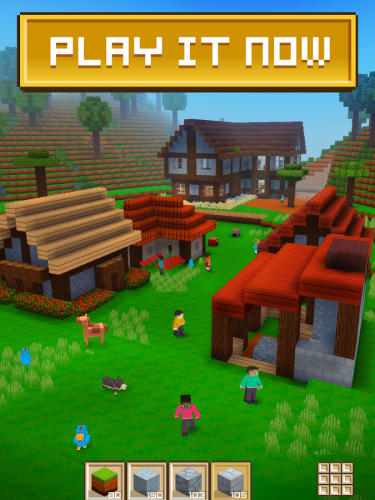




stupid game its blocked
classicube is a free one to play in browser.
https://www.classicube.net/server/play/
it works
this is awfull it sucks and is bad stupid
dont be a doosh bag
Don’t be so rude there not a doosh bag
Hi
jsyk “Crafting Building” is a completely accurate MCPE dupe!!!! (yes it has the end,nether,pillagers…etc. but the mobs are cuter!)
HELLO PEOPLe
Hi I need a Minecraft gf who wants to be My Minecraft gf?
me
I ❤ U
i cant find the bonus game mineworlds
Hey,
I’ve updated the list of games and added the URL to Mineworlds (AKA ToonCraft- a Minecraft clone for the browser).
Thanks for pointing that out!
That is awesome
They work great
they do not work you liar
i have not downloaded them yet i hope they do
Block craft is no longer available. It’s now a Minecraft meets Tetrus game
Hey Jacen,
Thanks for bringing this to my attention! I’ll check it out and update it!
If you have any other Minecraft alternatives that work with Chromebooks, feel free to suggest them =].
Thanks again.
i cant play maincraf way cant i
can you give me the link to maicraft
https://classic.minecraft.net/?join=fb1G6vzylkrWMpgp